- 02 Mar 2024
- 6 Minutes to read
- Print
- DarkLight
- PDF
Users - Airtable enterprise admin panel
- Updated on 02 Mar 2024
- 6 Minutes to read
- Print
- DarkLight
- PDF
Business and Enterprise Scale only | |
Platform(s) | Web/Browser, Mac app, and Windows app |
Related reading | |
Airtable terminology |
|
Admin panel Users page overview
The Users page of the admin panel lets Airtable admins manage and view information about Airtable usage focusing on users within their organization.
User page overview
The admin panel allows you to view the total number of active users associated with the organization’s Enterprise plan including external users:
A breakdown of users by license type 1
Pending user invites
A list of all of the users in their organization
The name and email address of each user
Additional user details in a separate window
Identify the user as Internal/Provisioned (no tag displayed), External, Admin, or Deactivated
The last date of activity for a particular user 2
When the user joined
The seat type for each user 3
A cost center column for accounting purposes
The share link access level of a user 4
NOTE
1 This header will not be shown for organizations that have not renewed their Airtable contract as of November 2021. 2 Last activity is updated when a user takes a qualifying action in a workspace owned by the enterprise. 3 Organizations who have not yet signed a new billing contract with us will only be able to see whether the user is billable or not. 4
Users page actions
Invite new user actions:
Search, sort, and filter results in various ways
Download a CSV of the list of users being displayed
Edit the email of a user
Sign the user out of all sessions they are currently logged in to
Revoke a user’s admin access 5
Deactivate a user 6
NOTE
1 This header will not be shown for organizations that have not renewed their Airtable contract as of November 2021. 2 Last activity is updated when a user takes a qualifying action in a workspace owned by the enterprise . 3 Organizations who have not yet signed a new billing contract with us will only be able to see whether the user is billable or not. 4 This column will not be shown for organizations that have not renewed their Airtable contract as of November 2021. 5 An admin cannot revoke their own admin permissions. 6 An admin cannot deactivate their own user account.
Inviting users through the admin panel
Inviting users
NOTE
You can simultaneously send up to 1000 workspace, base, or interface collaboration requests.
Users already collaborating on other workspaces or bases in your organization's Enterprise ecosystem will auto-accept invitations to new bases or workspaces.
Visit your admin panel.
Click Users.
Click Invite users in the top-right corner.
Enter the email address of the user you want to invite.
Search for or select the workspace, base, or interface you want them join.
Click the ⌄ icon next to the workspace, base, or interface you selected and choose a permission.
You can optionally choose to include a personalized message.
Click Send invitations.
NOTE
If domain restrictions are enabled for your organization's Enterprise plan, you will see a warning for any email addresses outside those restrictions.
Additionally, internal domains will appear slightly greyed, while external domains will show white with a light grey border.
Reviewing pending user invitations in the admin panel
Reviewing pending user invitations
NOTE
The pending invites tab does not show pending invites for users who are already collaborating in your organization's enterprise ecosystem.
Visit your admin panel.
Click Users.
Click Pending invites.
NOTE
Admins can use this to tab to search for invited users by email, review when invited and resend or cancel all pending invitations.
Searching, filtering, and sorting in the admin panel
Searching in the admin panel
You can search for users by name, email, or user ID, allowing admins to pinpoint a specific user or query multiple users more broadly. For example, an admin could search for all users with a particular domain name attached to their email address. The number of search results will appear in the search bar as you type.
Visit your admin panel.
Click Users.
Click the “Find by email” search box.
Filtering in the admin panel
There are 4 options to the right of the search bar allowing you to filter your list of users.
Visit your admin panel.
Click Users.
The “Account type” filter has 5 options to choose from:
All - This default filter option shows all users who have ever been associated with your organization’s Airtable Enterprise plan.
Member - These are active Airtable users whose accounts have not been deactivated.
External - This group of users have an email domain that does not match the domain(s) of your company that we have on record.
Admin - This option will only show those users with admin privileges.
Deactivated - This filter will list out users who have been deactivated.
NOTE
The “Last active” option allows admins to filter users by different periods—anytime, more than 3 months, 6 months, etc.
The third filter option lets admins see a list of users based upon the date that a user joined your company’s Airtable Enterprise account—anytime, which will show all users who have been associated with your Enterprise account. The other 4 options are time-based and will show users who joined 1 month ago, 6 months ago, etc.
Sorting in the admin panel
Admins can sort users by clicking on any of the column names in the header.
Visit your admin panel.
Click Users.
Sorting options:
Name (user) - Alphabetically (↑) or reverse alphabetically (↓).
Last active - Most recent (↑) or oldest active session (↓). 1
Joined on - Most recently joined (↑) or oldest joined date (↓). 2
Seat type - Show Builders first (↑) or show deactivated users first (↓). 3
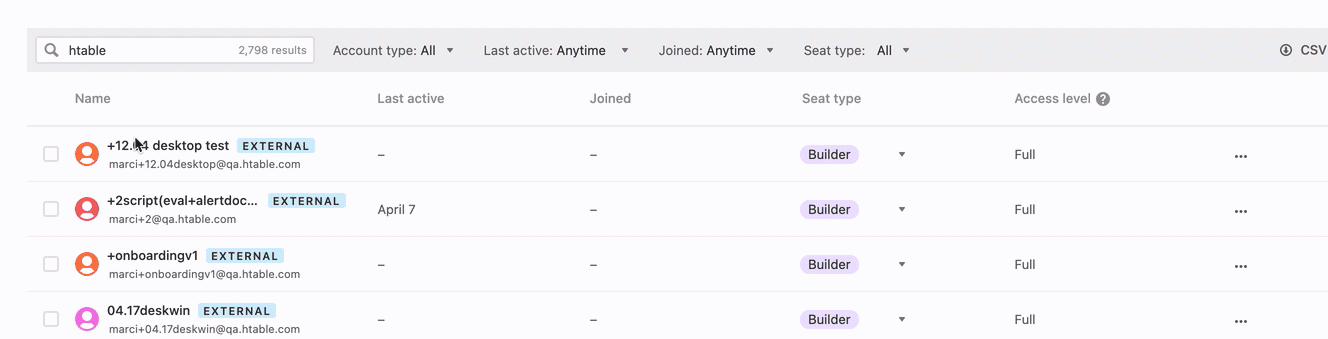
NOTE
1 Users with blank information in this column were either last active before Airtable started keeping track of this information (November 2019) or have never had an active session in Airtable.
2 Users with blank information in this column joined before Airtable started keeping track of this information (November 2019) or are external users.
3 Enterprise customers not yet on our new pricing plan will see this as a “Billable” column. Show billable users first (↑) or show non-billable users first (↓).
Individual user details and actions in the admin panel
Individual user details
To learn more about the individual user details page, please check out our admin panel user details article.
Individual user actions
Admins have access to a suite of tools allowing them to managing user access, permissions, and more.
These options allow admins to:
Edit user email addresses.
Sign out users from all sessions.
Grant or revoke admin access privileges.
Deactivate (remove) or provision (reactivate) user affiliations with your organization’s enterprise license.
Visit your admin panel.
Click Users.
Click on your preferred user’s name.
Click the … icon at the end of row.

Select the necessary action.
Click Save (when applicable).
Admin restrictions for updating email addresses
Admins can’t modify external user emails since they are not considered part of the enterprise account.
Admins can’t update their own emails, however, this action can be performed by a different admin.
Updated emails must be part of a domain owned by the enterprise account.
The email can’t be in use already.
The email can’t be changed when the user has two-factor authentication enabled
Bulk user actions in the admin panel
Bulk user actions
NOTE
Admins are not able to perform actions on their own account in order to prevent being locked out.
Admins can also select multiple users and perform actions for the selected group.
Visit your admin panel.
Click Users.
Click the checkbox next your preferred users’ name(s).
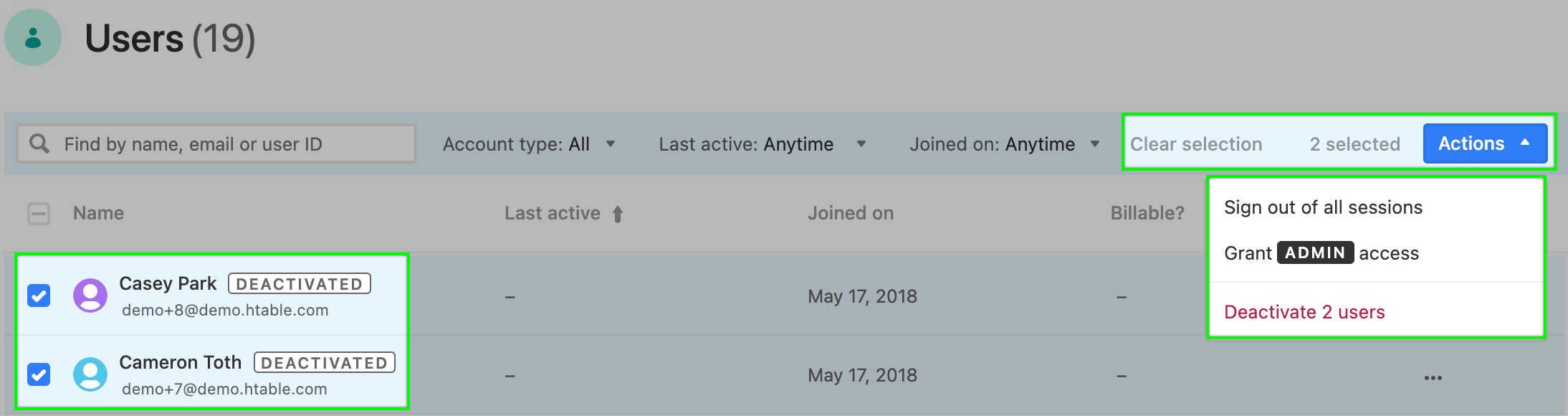
Options will appear in the right corner of the header, allowing admins to:
Sign out users from all sessions.
Grant admin access.
Deactivate users.
Downloading user detail CSVs from the admin panel
Downloading user detail CSVs
Admins can download user detail CSVs offering user context and relevant information for decision making.
Visit your admin panel.
Click Users.
Click CSV in the top-right corner.

NOTE
Learn more about importing CSV files in our Importing third-party data into Airtable article.
CSVs in the admin panel include the following information:
User ID
User first name
User last name
Account type (If blank, user is internal)
Two-factor auth enabled
Email verified
Invited by ID
Invited by email
Last active date and time (UTC)
Joined on date and time (UTC)
Seat type
Granting admin access to users in the admin panel
Upgrading users to an admins
Visit your admin panel.
Click Users.
Click on your preferred user’s name.
Click the … icon at the end of row.

Click Grant ADMIN access.
FAQs
Can I programmatically change multiple email addresses?
Yes, this section of our Enterprise Airtable API documentation will help. This can be especially useful if your company is migrating to a different domain.

