- Getting started with Airtable
- Introduction to Airtable basics
- Contacting Airtable Support
- Airtable home screen
- Glossary of Airtable terminology
- Airtable technical requirements
- Feature differences between Airtable on desktop and mobile Updated
- Airtable keyboard shortcuts
- Using Markdown in Airtable
- Adding descriptions in Airtable
- Finding Airtable IDs
- Airtable Automations
- Automations Overview
- Automation feature walkthroughs
- Integrated automation walkthroughs
- Airtable automation walkthroughs
- Linking existing records using automations
- Conditional groups of automation actions
- Repeating groups of Airtable automation actions
- Creating recurring records using automations
- How to delay Airtable automation runs
- Prevent automations from triggering by mistake
- Use automations to timestamp status updates
- Automation Triggers
- Airtable Triggers
- Airtable automation trigger: When record matches conditions
- Airtable automation trigger: When a form is submitted
- Airtable automation trigger: When record created
- Airtable automation trigger: When record updated
- Airtable automation trigger: When record enters view
- Airtable automation trigger: At scheduled time
- Airtable automation trigger: When webhook received
- Airtable automation trigger: When a button is clicked
- Airtable automation trigger: When email received Updated
- Integrated Triggers
- Airtable Triggers
- Automation Actions
- Airtable Actions
- Integrated Actions
- Airtable automation actions: Slack
- Airtable automation actions: Google Workspace
- Airtable automation action: Send MS Teams message
- Airtable automation actions: Outlook
- Airtable automation actions: Jira Cloud
- Airtable automation actions: Jira Server / Data Center
- Airtable automation actions: Salesforce
- Airtable automation action: Create post in Facebook Pages
- Airtable automation actions: GitHub Issues
- Airtable automation action: Hootsuite post
- Airtable automation action: Send Twilio SMS
- Airtable Bases
- Using Airtable Cobuilder
- Airtable bases overview
- Creating and managing Airtable bases
- Structuring bases in Airtable
- Moving bases between workspaces in Airtable
- Creating and managing tables in Airtable
- Creating Airtable base share links
- Importing third-party data into Airtable
- Using insights in Airtable
- Troubleshooting Airtable base performance
- Airtable Betas
- Collaborating in Airtable
- Airtable Enterprise Support
- General Enterprise information
- External badging in Airtable
- Using app library and components in Airtable Updated
- Ask an Expert beta overview
- European data residency at Airtable
- Airtable user groups overview
- Airtable Enterprise API
- Creating and managing data retention policies in Airtable
- eDiscovery APIs in Airtable
- Airtable and data loss prevention
- Accessing Enterprise audit logs in Airtable
- Set up Jira Server / Data Center to connect with Airtable
- Admin panel pages
- Airtable admin panel overview
- Users - Airtable enterprise admin panel
- Airtable admin panel user details
- Groups - Airtable admin panel
- Workspaces - Airtable Enterprise Admin Panel
- Bases - Airtable admin panel
- Interfaces - Airtable admin panel
- Data sets - Airtable admin panel
- Managed apps - Airtable admin panel
- Components - Airtable admin panel
- Reports - Airtable admin panel
- Settings - Airtable admin panel Updated
- Managing Enterprise organizations
- Managing Enterprise admins in admin panel
- Using Organizations
- Organization branding for apps in Airtable
- Enterprise Hub in Airtable
- Enterprise Hub: Org unit assignment with user groups Updated
- Deactivating, removing access, and reactivating users in the admin panel
- Managing user access to workspaces and bases
- Airtable Enterprise Key Management Updated
- Custom terms of use Updated
- Enterprise SSO
- General Enterprise information
- Airtable Extensions
- Airtable Fields
- Fields Overview
- Attachment
- Date-based fields
- Formula
- Getting Started with Formulas
- Formula Foundations
- The essentials of Airtable formulas
- Formula writing tips for beginners
- Troubleshooting formulas
- Basic calculations
- Conditional statements
- Logical arguments
- Working with dates
- Displaying DATETIME_FORMAT using the date field in Airtable
- Working with date functions in Airtable
- Calculating the difference between dates in Airtable
- Supported DATETIME_DIFF unit specifiers in Airtable
- Supported DATETIME_FORMAT format specifiers in Airtable
- Using the DATETIME_PARSE() formula in Airtable
- Working with timezones
- Record functions
- Text functions
- Numeric functions
- Common Solutions: Beginner
- Common Solutions: Intermediate
- Common Solutions: Advanced
- Long Text Field
- Linked Record Field
- Linking records in Airtable Updated
- Limiting linked record selection to a view in Airtable Updated
- Dynamic filtering in linked record fields
- Linking to one, many, or a subset of Airtable records
- Converting existing fields to Airtable linked records
- Reordering record links in Airtable
- Understanding linked record relationships in Airtable
- Number-Based Fields
- Other Fields
- Rollup, lookup, and count fields
- Select and user fields
- Integrating with Airtable
- API
- Getting started with Airtable's Web API
- Creating personal access tokens
- Airtable Webhooks API Overview
- Service accounts overview
- Airtable Web API - Using filterByFormula or sort parameters
- Airtable API Deprecation Guidelines
- Airtable API: Common troubleshooting
- Managing API call limits in Airtable
- URL length limitations for web API requests
- Integration services
- Third-party integrations via OAuth overview
- Troubleshooting disconnected OAuth integrations in Airtable
- Options for integrating with Airtable
- Third-party integrations - Common troubleshooting
- Low-code integrations - Common troubleshooting
- Integrating Airtable with external calendar applications
- Visualizing records from Airtable in Tableau
- Visualizing Airtable records in Microsoft Power BI & Power Query
- Integrating HubSpot with Airtable
- Using Zapier to integrate Airtable with other services
- Using Zapier's Multi-Step Zaps to find and update records
- Using IFTTT to integrate Airtable with other services
- Integrating with AWS Lambda & DynamoDB
- Developer tools
- API
- Airtable Interface Designer
- Interface Designer overview articles
- Interface layouts
- Interface elements
- Adding and removing elements in interfaces
- Adding layouts to interfaces
- Formatting elements in interfaces
- Interface element: Button
- Interface element: Calendar
- Interface element: Chart
- Interface element: Filter
- Interface element: Gallery
- Interface element: Grid
- Interface element: Kanban
- Interface element: Number
- Interface element: Record picker
- Interface element: Text
- Interface element: Timeline
- Learning and Resources
- Managing Airtable
- Airtable Policy
- Airtable Records
- Airtable Sync
- Airtable Views
- Airtable Workspaces
- Print
- Share
- DarkLight
- PDF
Low-code integrations - Common troubleshooting
- Updated on 17 Jul 2024
- 2 Minutes to read
- Print
- Share
- DarkLight
- PDF
Airtable has native integrations with many popular third-party applications. These integrations are complemented by a robust developer platform that allows our users to customize integrations with other services and platforms. While the developer platform has low-code features, it is advisable for users to have development experience.
Troubleshooting in Airtable
If you encounter errors with these integrations, this article will outline some steps you can take to troubleshoot and isolate the issue. This troubleshooting guide will focus on the most popular low-code options: APIs, Scripting extension, and the Scripting action for automations.
Before continuing, it is recommended to download a REST Client for verifying API requests and responses. One popular (and free!) tool is Postman.
API
Our REST APIs allows user to interact with Airtable data within any third-party services and platforms. If you are using our APIs for integration, we will need to isolate the API request from any other code you may have. To do this, review the following information:
The URL of the request
The JSON body of the request if it is a
POSTorPATCHThe response to the request
The next step is to reproduce any error outside your application or code. Using a complementary tool such as Postman allows you to reproduce the API call and verify it is configured correctly by examining the response. For example:
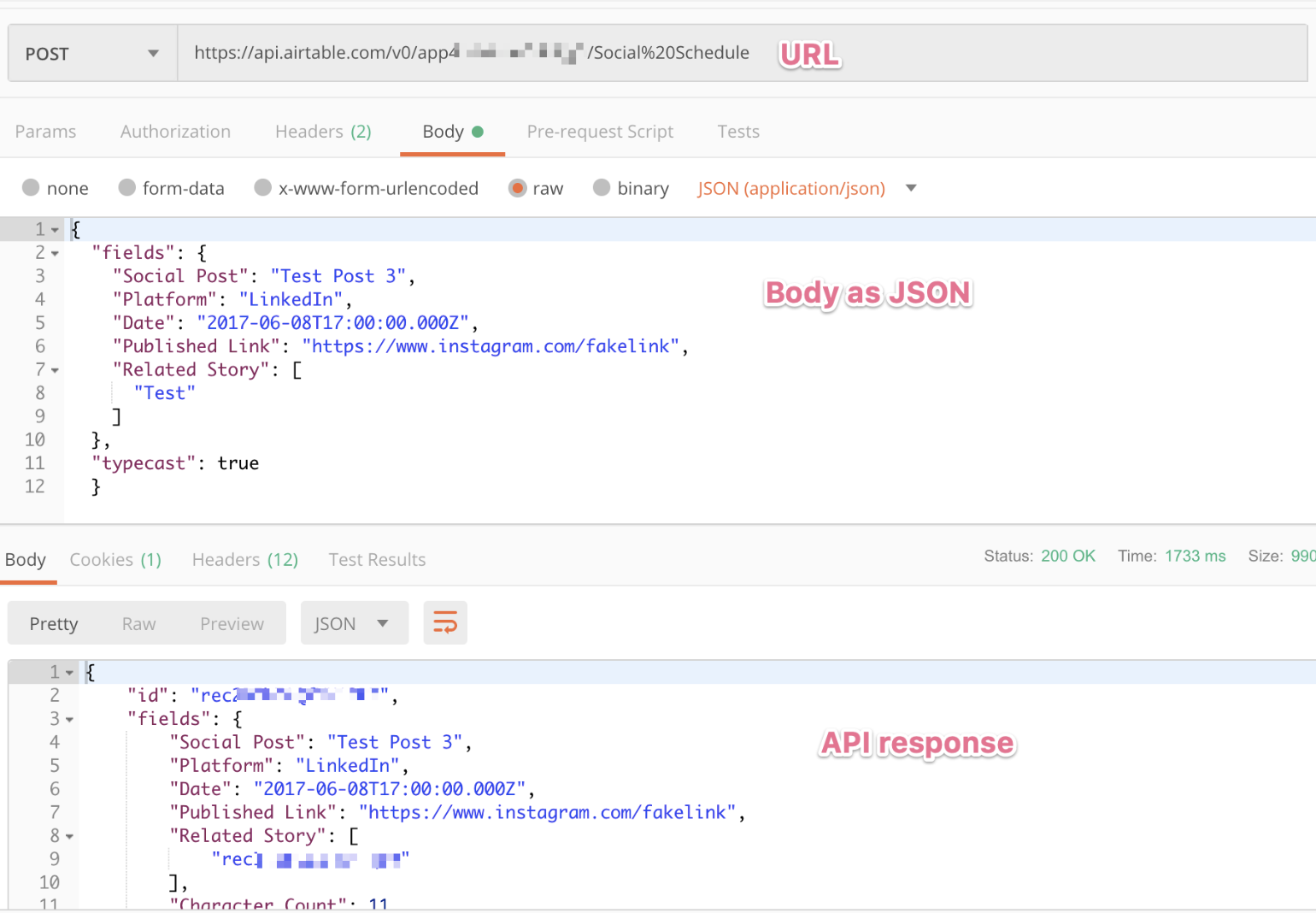
If any part of the URL or body is incorrect, you may receive an error code or other unexpected behavior.
Start by verifying if the API call is configured correctly. If you are still receiving an API error code, review our API common troubleshooting article for more information on that code.
NOTE
If the API request is successful, the issue is outside the scope of our support. We don’t provide support for troubleshooting code or external services calling the API.
Scripting extension
The Scripting extension allows users to write and run JavaScript code that interacts with their base. Built-in JavaScript libraries (like fetch) allow users to make external (third-party) API calls to certain services and platforms. This can be triggered by a button field or from an extension dashboard.
NOTE
This code runs client-side and may require a CORS workaround.
Automation scripting action
Our automations allow for automatic actions based on certain Airtable event triggers. One of the actions available is the ability to automatically run a JavaScript code snippet, similar to the Scripting extension. Built-in JavaScript libraries (like fetch) allow users to make external API calls to certain services and platforms.
Unlike the Scripting extension, this code runs server-side and would not require a CORS workaround.
Troubleshooting for scripting
Both of the above scripting options allow users to access data and workflows hosted by external (third-party) services and platforms via their APIs. To help troubleshoot integration issues, we recommend users attempt to isolate the issue to either the third-party APIs or the code hosted within our Scripting extension or automation action.
Verifying third-party API issues
Once you've isolated the issue to the third-party API, you can continue your diagnosis by following the API troubleshooting steps above, but using the API configuration documented by the third-party service instead.
If you receive an error code or unexpected behavior from that external service, you'll need to reach out to their support to resolve the issue, as we will be unable to troubleshoot issues in their system.
If, however, your API call is successful and you are still having issues with your integration:
Gather details describing the issue and the results of your troubleshooting steps
Contact Airtable Support by clicking
 on the lower right corner.
on the lower right corner.

