Enterprise Scale plans only | |
Platform(s) | Web/Browser, Mac app, and Windows app |
Related reading |
Understanding Airtable Enterprise API
Note
Enterprise member and enterprise admin scopes are for Enterprise Scale plans only.
Airtable’s Enterprise API documentation can be accessed when logged into an Airtable account connected to an Enterprise Scale workspace. The article below is a brief overview of Airtable’s API as it specifically relates to our Enterprise customers.
If you or your team have development experience, then using our API can help to perform certain programmatic or bulk actions that would otherwise take tedious, repetitive, and/or manual effort to perform. In order to access and use the Enterprise API you will need:
An Airtable account
A workspace or workspaces on the Enterprise Scale
The Airtable Enterprise API uses token-based authentication like Airtable's Web API. All requests should send the access token in the Authorization header. When logged into an Enterprise account, the Enterprise-related documentation is tagged with a purple "Enterprise" icon:
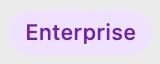
Additionally, all requests to these endpoints must be made on the server-side. Client-side requests are not allowed because they would expose the access token.
Note
Do not share your access token with anyone (including anyone at Airtable) since it's effectively a password that allows access to all your bases. If you accidentally reveal your PAT, you should regenerate your personal access token as soon as possible at https://airtable.com/create/tokens.
Using the Airtable Enterprise API
Airtable’s Admin Panel provides an interface for reviewing users, bases, and workspaces, as well as setting enterprise-wide security settings. The Enterprise API allows teams to manage their account programmatically outside of the Admin panel UI through actions like managing users, updating access permissions, and managing bases, tables, and views.
Occasionally, some teams may want to add their own metadata on top of the information pulled by an API request such as department information, managers, or billing units. This allows them to more effectively organize their enterprise resources and take action when necessary.
Airtable’s scripting extension and run a script automation action allow developers to write JavaScript code embedded within their custom application. Using this alongside the Enterprise API means developers can carry out a range of programmatic functions. Example use cases are covered in the next section below.
Example use cases
The API endpoints discussed below represent just some of the ways that our API can be used from an administrative/IT perspective.
Security and User management
Get user information - fetches all the information related to a single user.
Unshare a user from all enterprise workspaces, bases, and interfaces
Manage single or multiple (batched) users - update email and/or activate/deactivate users for onboarding and offboarding purposes.
Create or retrieve audit logs - Request and retrieve audit logs for actions done in enterprise workspaces and bases.
Manage share links - This endpoint allows admins to manage base share links throughout their organization.
Base and Workspace management
Create bases, tables, and fields - As an alternative to duplicating a base from the UI, use these API methods to programmatically create Airtable bases, tables, and fields. Note that some advanced field types such as formulas cannot be created via API.
Collaborator management - Add a single user to a base or a workspace. You can also update user permissions on a base or workspace.
Note
Most of the methods described above are only available to users with Enterprise admin permissions.