Our top priority is maintaining the security and privacy of Airtable and our customer's data. The verification challenge page is designed to detect and block malicious activity and requiring users to confirm their accounts.
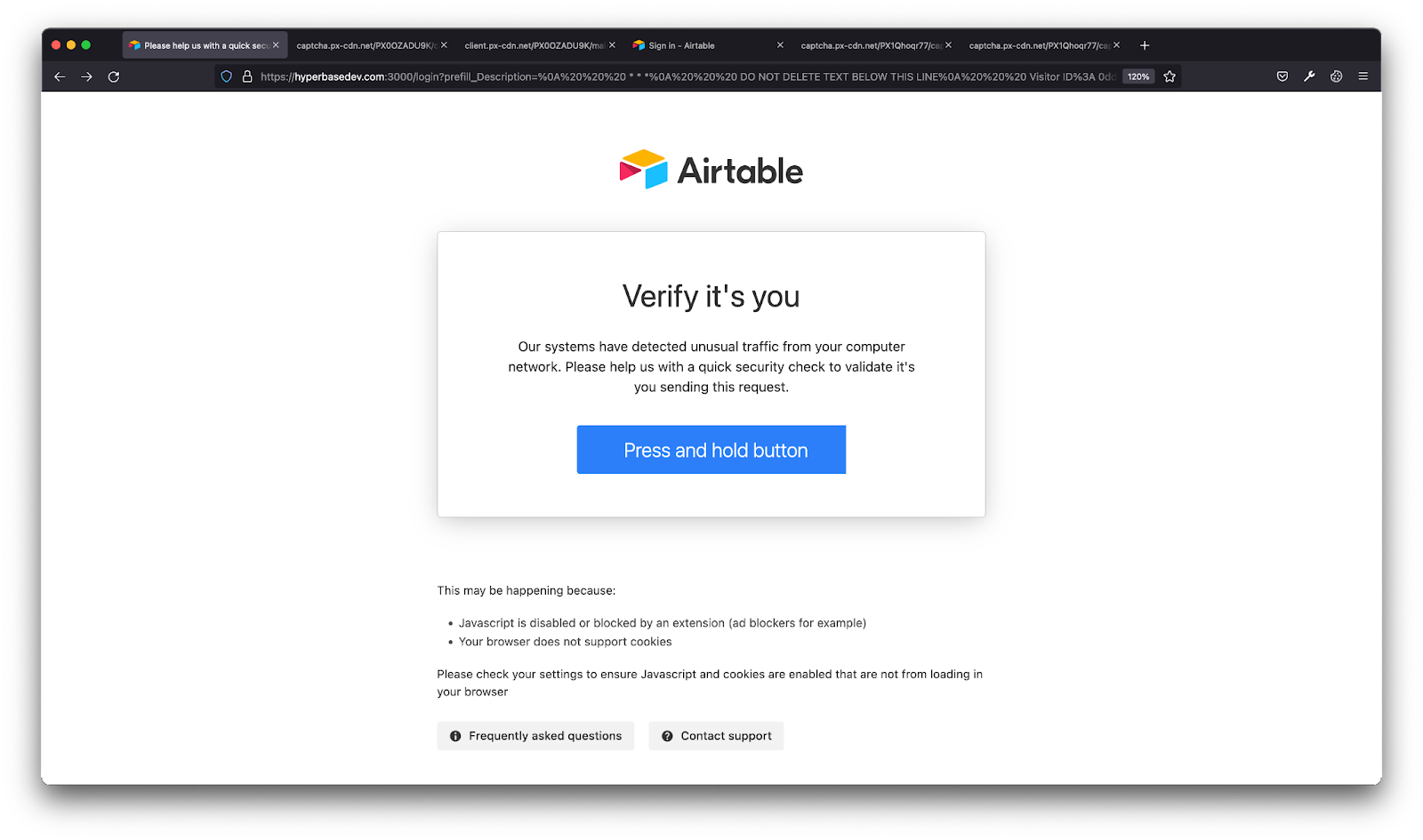
To complete the verification challenge:
Click and continue to hold "Press and hold button.”
By clicking the button and holding it until complete, your account will be verified and you will continue to the Airtable login as expected.
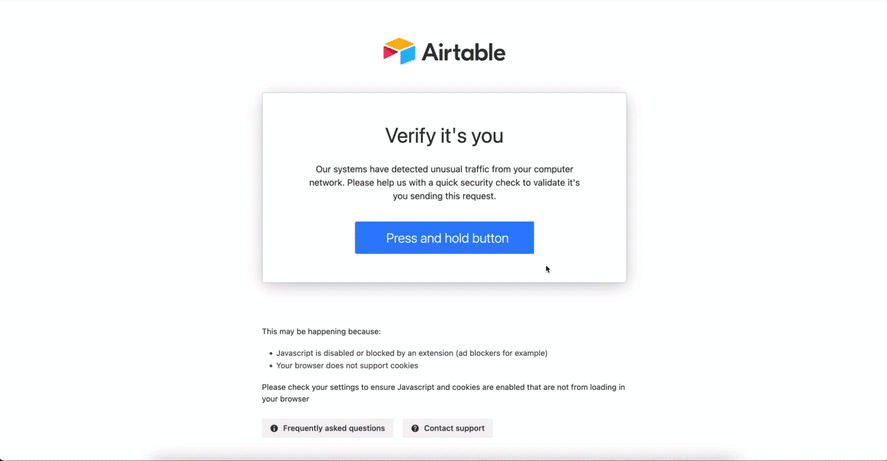
Why can't I complete the verification challenge?
You may be unable to complete the verification challenge because:
Javascript is disabled or blocked by an extension (Ad blockers).
Your browser does not support cookies or cookies are disabled.
NOTE
Ensure your web browser's Javascript and cookies are enabled.
These links cover adjusting Javascript and cookie settings for common browsers:
Enabling cookies
Enabling Javascript
If the verification challenge fails to load or complete repeatedly, please contact Airtable Support.
Why is the verification challenge reappearing?
The verification challenge occasionally reappears 15 minutes after you have completed the verification process. If it remains visible, proceed to the next question. If you are still unable to move past the verification screen, please contact Airtable Support.