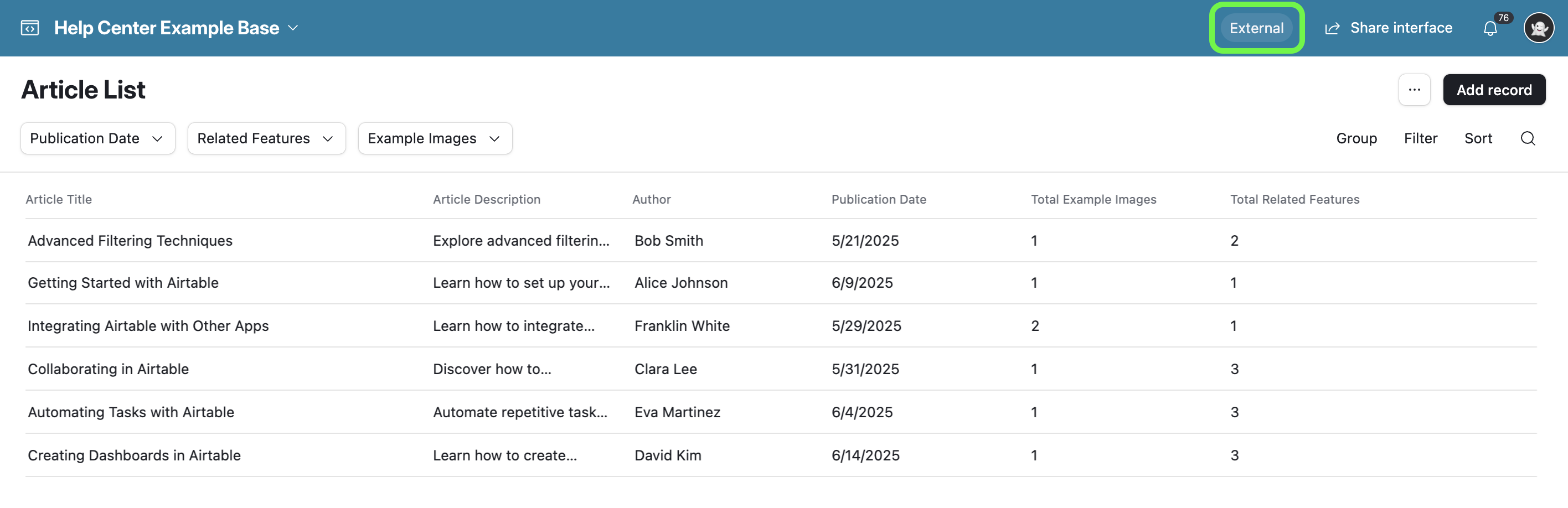Business and Enterprise Scale | |
Owners | |
Platform(s) | Web/Browser, Mac app, Windows app, and mobile apps |
The "External" badge, displayed on both data views and interfaces, indicates when a user from an enterprise is working on an app not owned by their enterprise.
This badge explains that a user claimed by a specific enterprise account ID will see an "External" badge when working on applications not owned or managed by the enterprise ID.
External forms badging example:
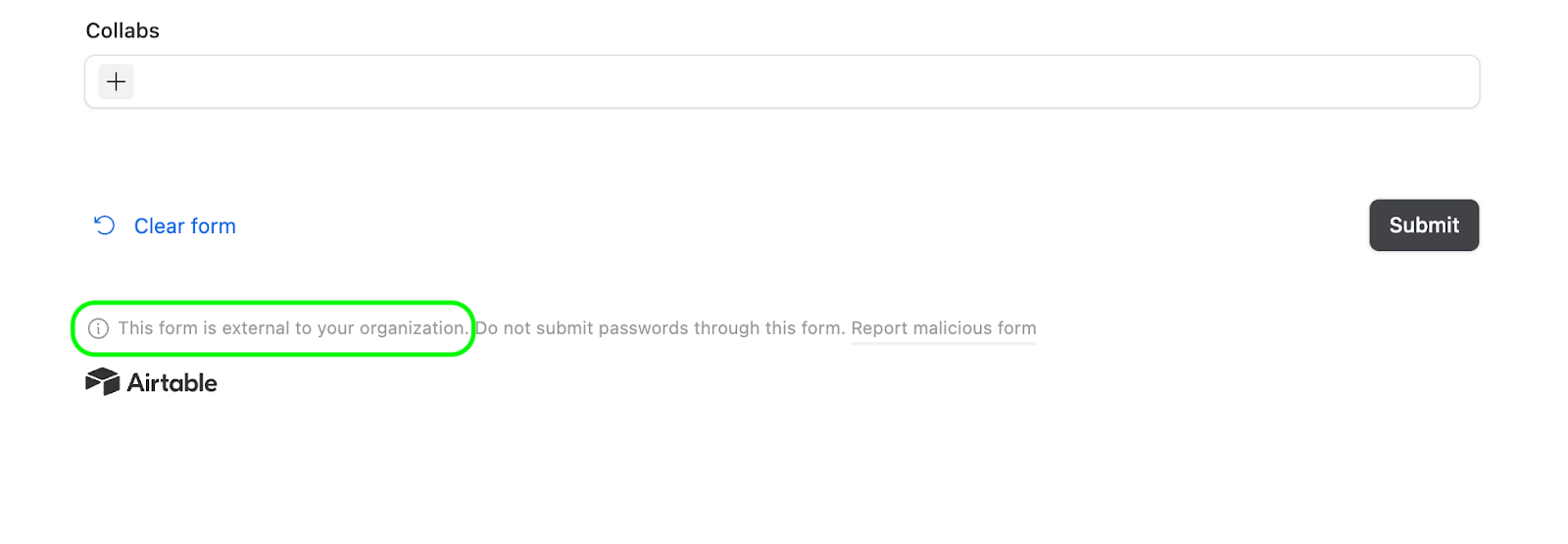
External bases badging example:
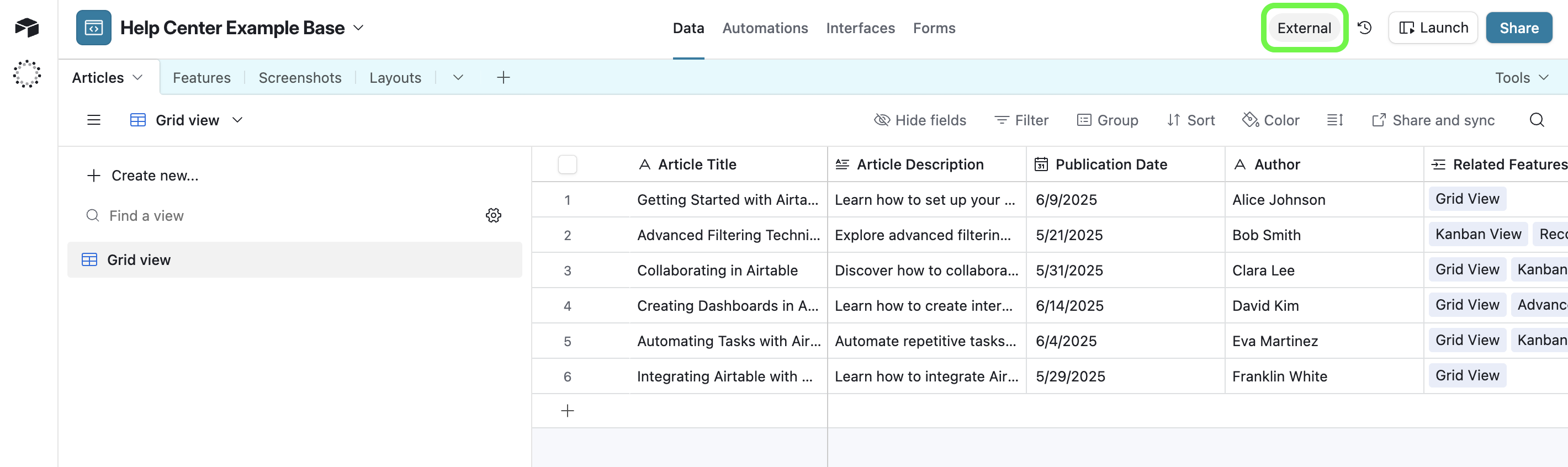
External interfaces badging example: