Enterprise Scale | |
Admin | |
Platform(s) | Web/Browser, Mac app, and Windows app |
Related reading | |
Revision history - The revision history of a record shows the changes made to the record over time. |
Airtable provides customizable retention policies to customers on our Enterprise Scale plan. Admins can use these policies and settings to address critical requirements their company may employ to maintain communications for specific periods. Admins can also use these settings to align with company policies around inactive data usage.
Data retention in Airtable overview
Enterprise Scale plan customers will find the following default policies when first setting up their organization or org units (Enterprise Hub). Keep in mind that another admin may have already adjusted these default policies in the admin panel:
3 year record revision and base snapshot history - Record revision history allows collaborators to view a changelog of changes made to a record over time. Snapshots allow editors to back up bases (by taking a snapshot), any collaborator can then choose a previous snapshot to make a copy of the base in any workspace where they have creator or owner permissions.
30 day trash retention - Any deleted bases are available in the creator’s trash for 30 days before a creator can no longer restore the base.
Unlimited base retention - Once a base is created, Airtable will not delete it unless a creator moves it to the trash or unless an admin at your organization has configured an inactive base deletion policy.
Data retention controls in the admin panel allow admins to update retention policies for their organization or org unit. Airtable provides admins with the following controls:
The ability to customize the time a base remains in the trash before it is no longer restorable. Admins can adjust these setting in 30 day increments up to a maximum of 180 days.
The ability to customize how long Airtable retains a base’s revision and snapshot history. Admins can update your retention revision history settings, allowing you to customize it in 1 year increments up to a maximum of 10 years.
The ability to define inactive base deletion policies so bases that have not been edited within a prescribed time frame are deleted. The period of inactive base retention can be set in 1 year increments up to a maximum of 10 years.
Accessing data retention settings in Airtable
Accessing data retention settings
Visit your admin panel.
Click Settings.
Click Sharing & data.

Customizing revision history and snapshot retention in Airtable
NOTE
The revision history and snapshot retention period can be set to a maximum of 10 years. Additionally, updates to your data retention policy are future-looking, meaning if you modify your retention policy from 3 years to 5 years, it will take 2 additional years for the entire 5 year history data to become available.
Customizing revision history and snapshot retention
Visit your admin panel.
Click Settings.
Click Sharing & data.
Scroll to "Revision History" located under the "Data" header.
Click the pencil icon on the far right side of the page to update your retention revision history.
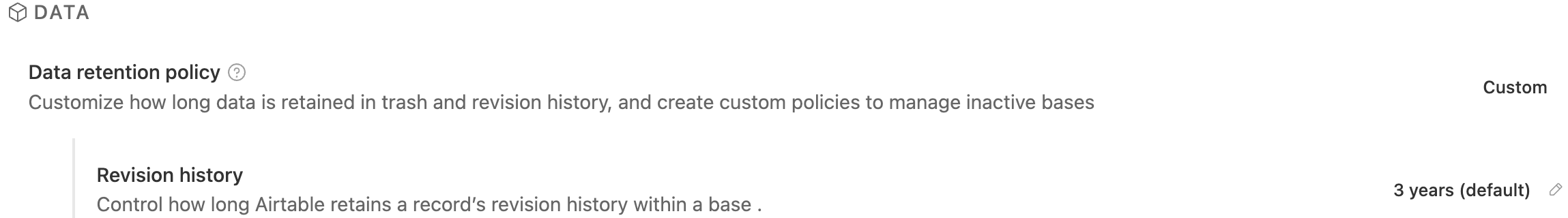
Click the ⌄ icon and choose your preferred number of years.
Click Save.
Customizing trash retention timeframe in Airtable
NOTE
Updates to your trash retention timeframe do not affect in-base trash behavior, which retains deleted records for 7 days. Trash retention timeframe updates only impact trash connected to deleted bases.
Enterprise Scale plan admins can customize their workspace trash retention period in the admin panel, allowing them to choose between 30, 60, 90, and 180 days.
Customizing trash retention timeframe
Visit your admin panel.
Click Settings.
Click Sharing & data.
Scroll to "Trash retention" located under the "Data" header.
Click the pencil icon on the right side of the page to update your trash retention history.

Click the ⌄ icon and choose your preferred number of days.
Click Save.
Customizing inactive base deletion policies in Airtable
Customizing inactive base deletion policies
Visit your admin panel.
Click Settings.
Click Sharing & data.
Scroll to "Inactivity deletion policy" located under the "Data" header and toggle ON “Inactivity deletion policy.”

Click the ⌄ icon next to “Additional configuration.”
Click the pencil icon on the far right side of the page to configure your inactivity deletion policy.
Click the ⌄ icon and choose your preferred number of years. After the inactivity deletion policy has been enabled:
By default, inactive base deletion starts after 3 years of inactivity. Admins can adjust this in yearly increments from 1 year to 10 years.
By default, base creators are notified 3 times before an inactive base(s) is deleted; at 30 days, 60 days, and 90 days. Admins can uncheck each of these to create a mix of some or none of these reminder notifications. However, Airtable recommends that your organization keeps all 3 reminders in place when the inactive deletion policy is enabled.
Inactive base deletion FAQS
What is considered base activity?
Bases are considered "Active" if a user or automation has updated a base in a given period. For example, simply opening a base is not considered activity—a record must be modified for a base to be "Active."
How will I know which bases are at risk of being deleted?
Admins automatically receive a summary of all bases scheduled for deletion 30 days before being deleted. Base creators also receive email notifications if their base(s) is scheduled for deletion if the admin enabled their org's notification policy.
In addition to the email notifications mentioned above, users are notified of any future base deletions via their Airtable homepage.
What happens to an inactive base once it’s deleted?
Inactive bases are automatically moved to trash after being deleted. If a base is deleted in error, creators can restore any base for the pre-determined trash retention period set by the company's admin.