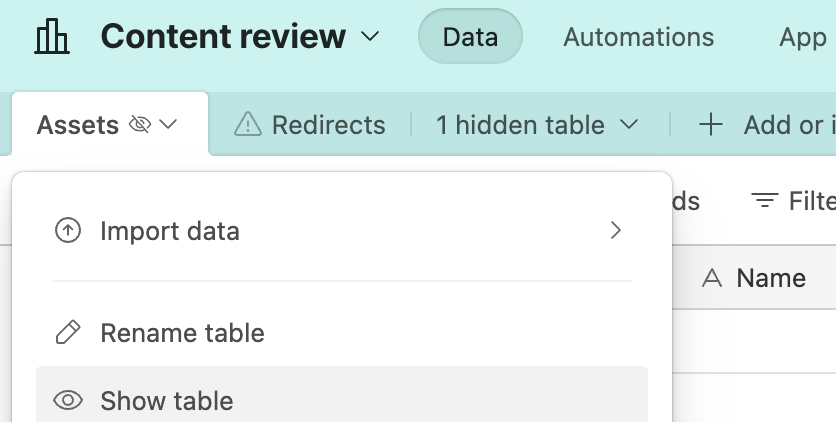- 01 Mar 2024
- 1 Minute to read
- Print
- DarkLight
- PDF
Tables in Airtable
- Updated on 01 Mar 2024
- 1 Minute to read
- Print
- DarkLight
- PDF
All plan types | |
Platform(s) | Web/Browser, Mac app, and Windows app |
Related reading |
Understanding Airtable tables
Tables are the next level down from bases in Airtable's organizational structure, containing a shared type of information across all records in that table. Tables in Airtable hold information about one type of item — for example, products, projects, tasks, campaigns. Each base needs at least one table. Individual tables appear as their own tabs in a base.
Because Airtable is a relational database, you can connect information from different tables across a base using features like linked records, lookups, rollups, Airtable Automations, and more.
Deleting tables from bases in Airtable
Deleting tables
Visit your Airtable homepage.
Open your preferred base.
Click the ⌄ icon next to the name of the table you want to delete.
.png)
Click Delete table, then Delete.
Hiding and showing tables in Airtable bases
Hiding tables
Visit your Airtable homepage.
Open your preferred based.
Click the ⌄ icon next to the name of the table you want to hide.

Click Hide table.
Note
You can also hide individual or multiple tables by clicking the ⌄ icon next to the last table in your preferred base and then clicking the crossed-out eyeball icon.
Showing hidden tables
Visit your Airtable homepage.
Open your preferred based.
Click the ⌄ icon next to the name of the table you want to show.
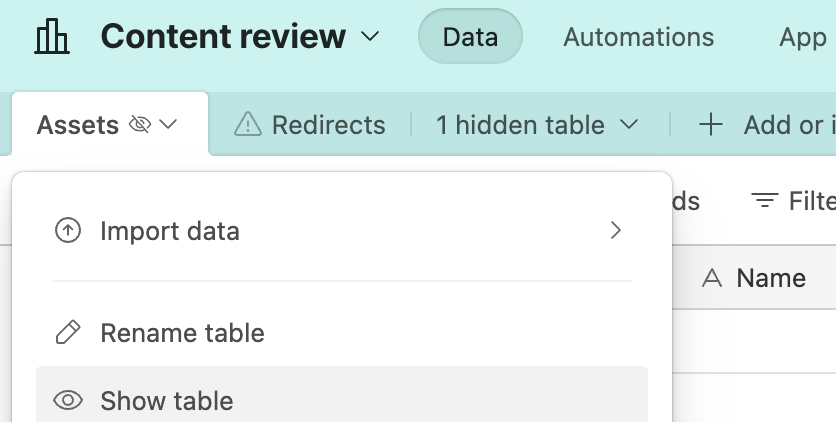
Click Show table.


.png)