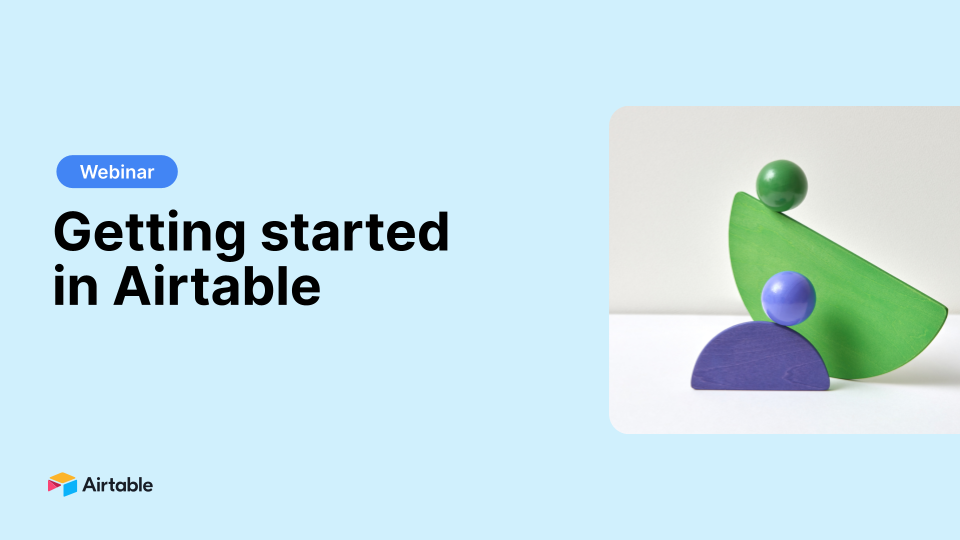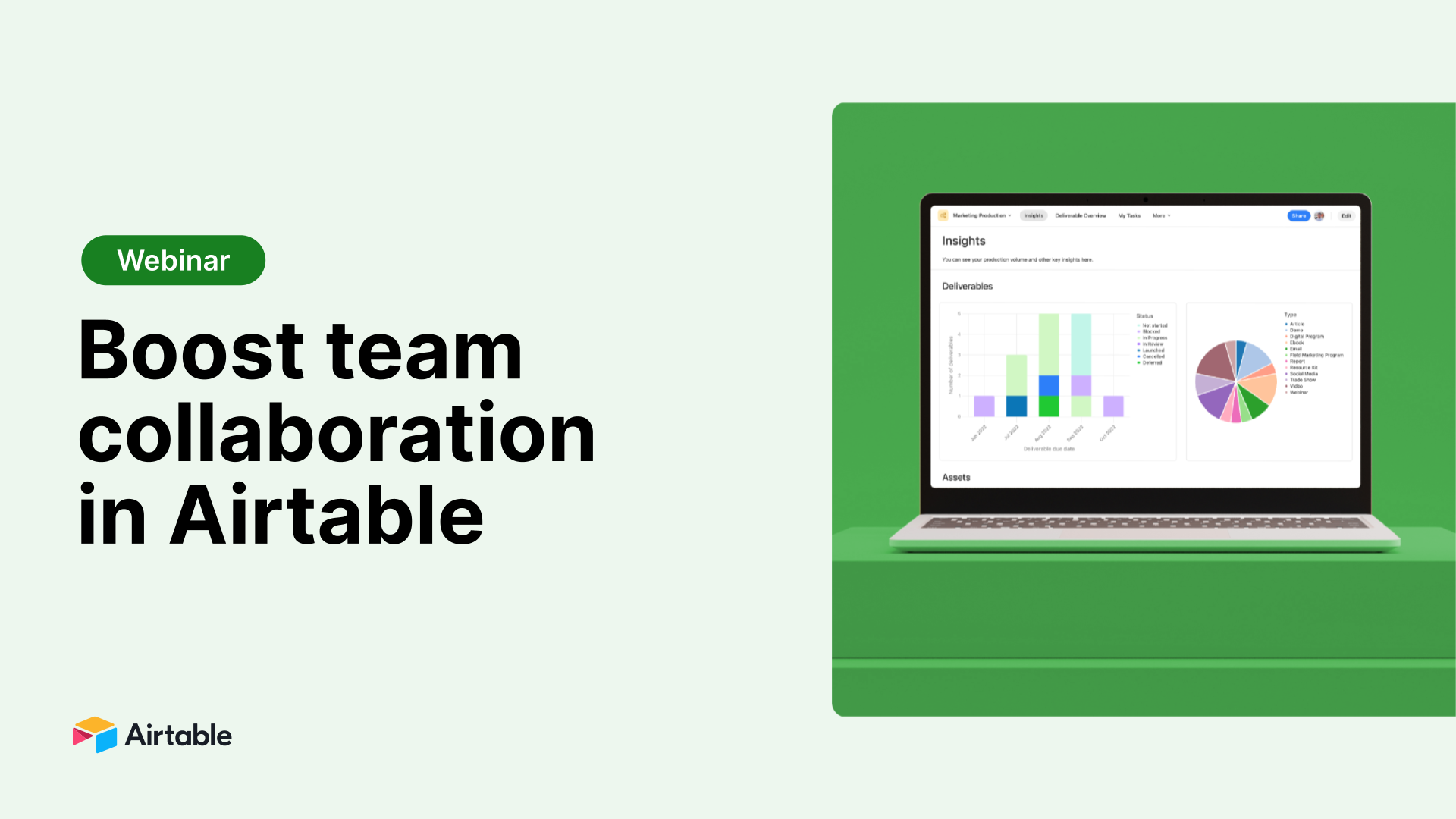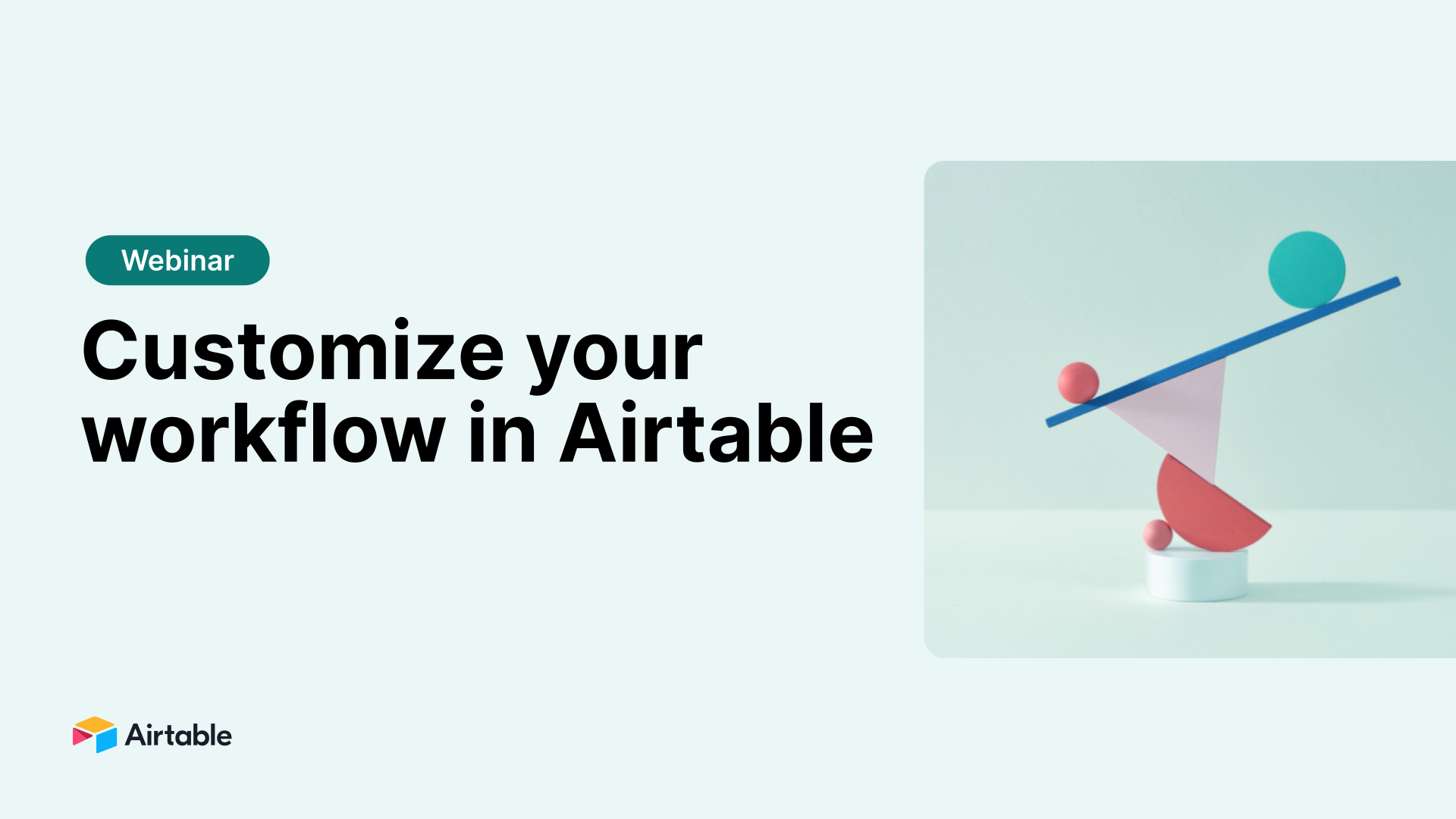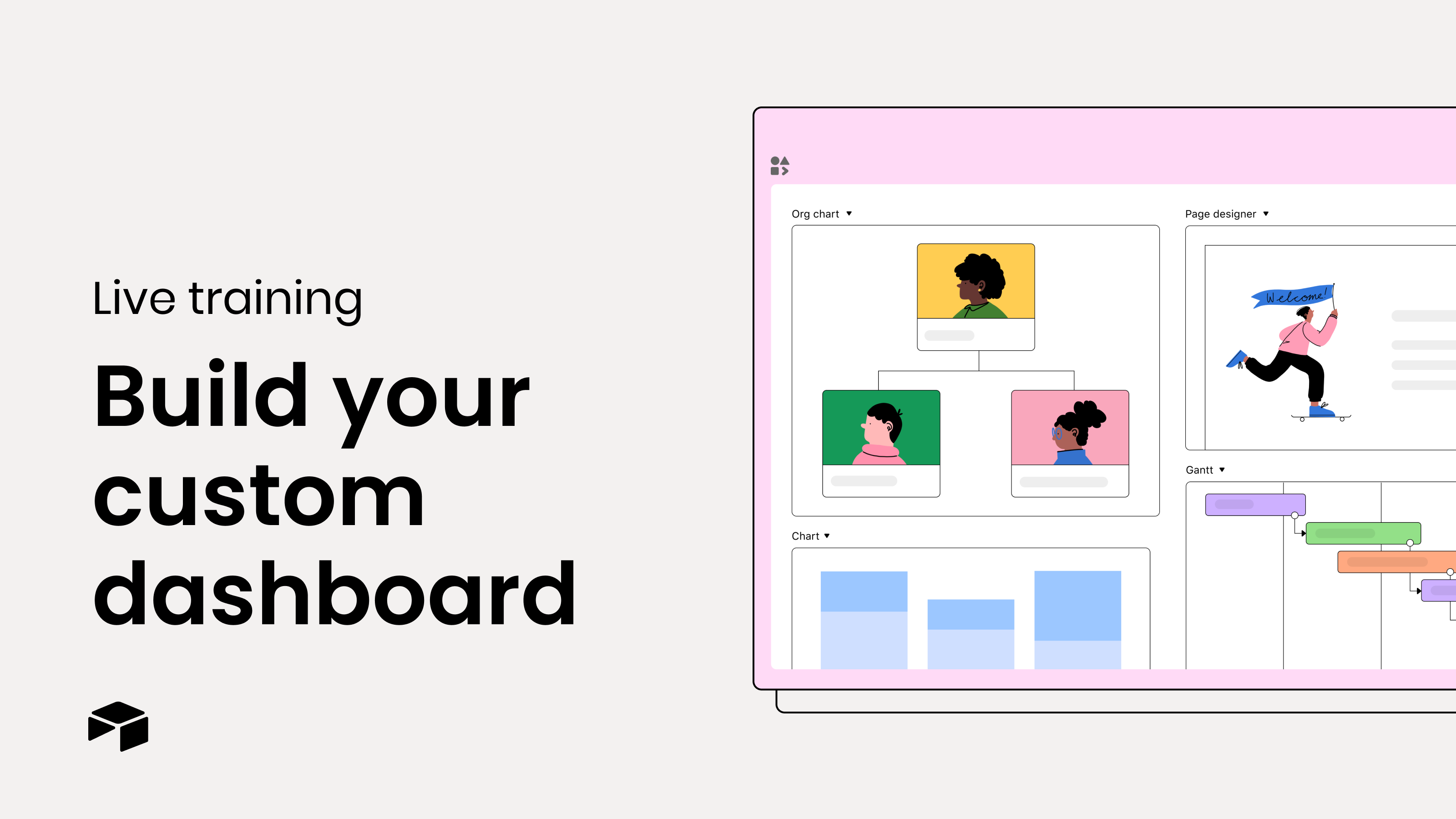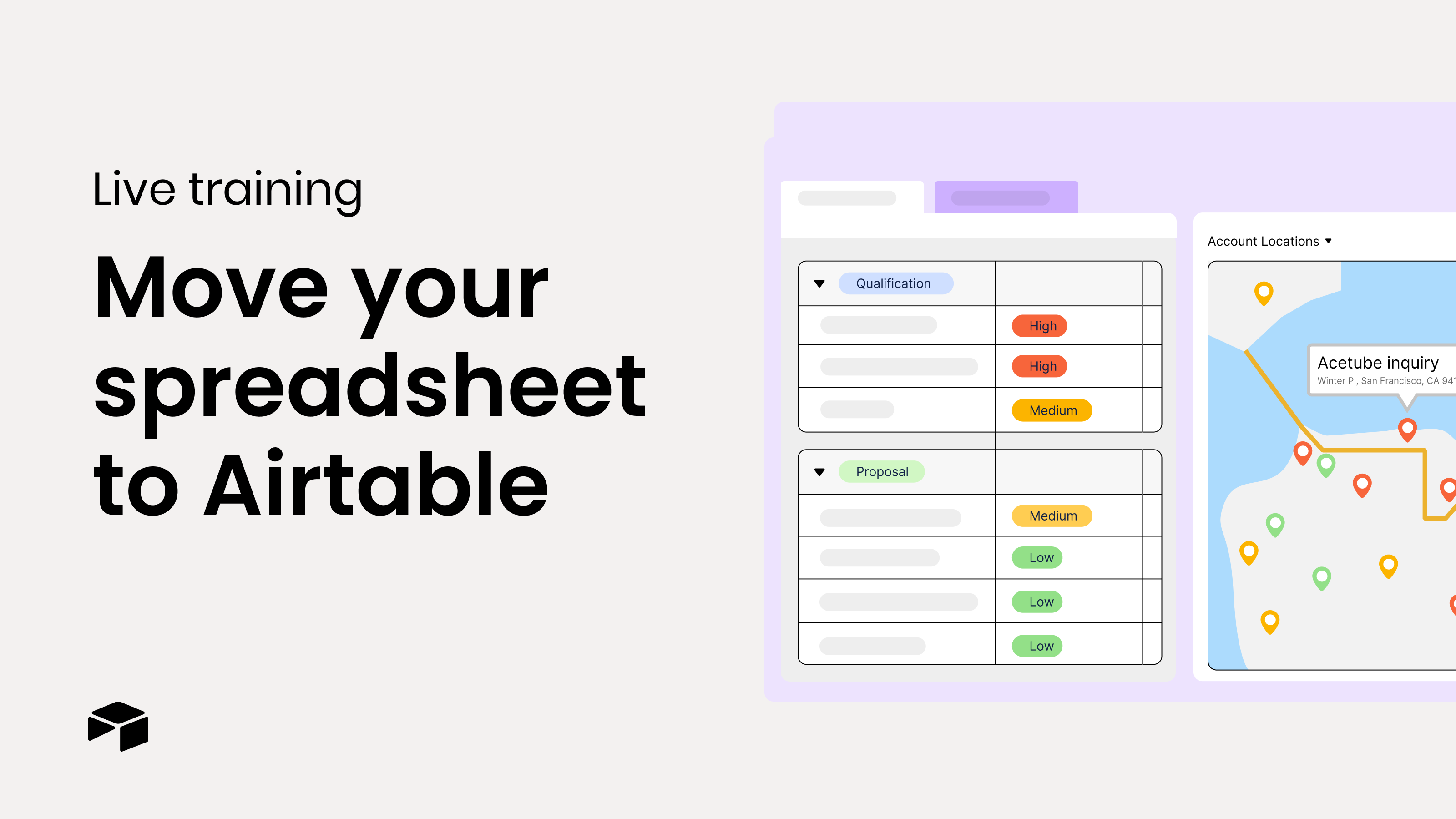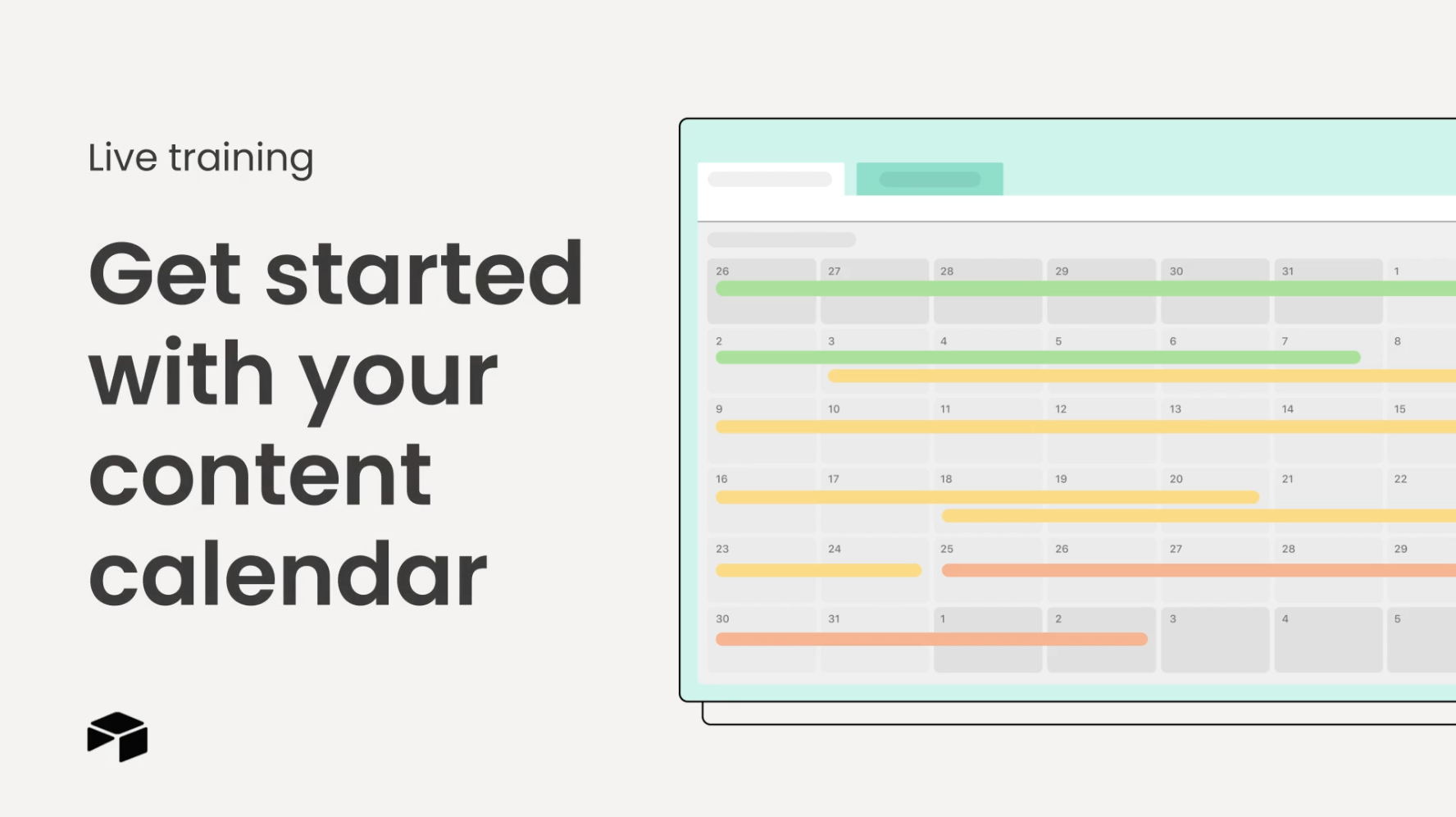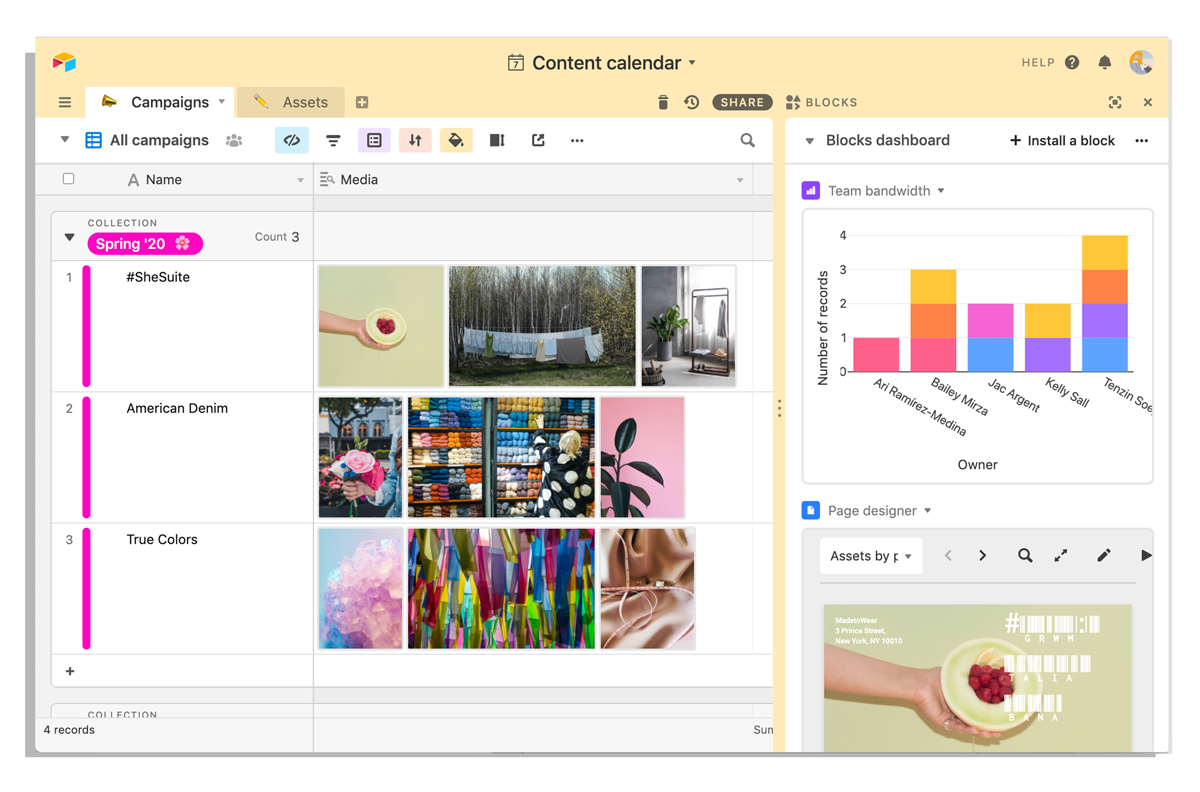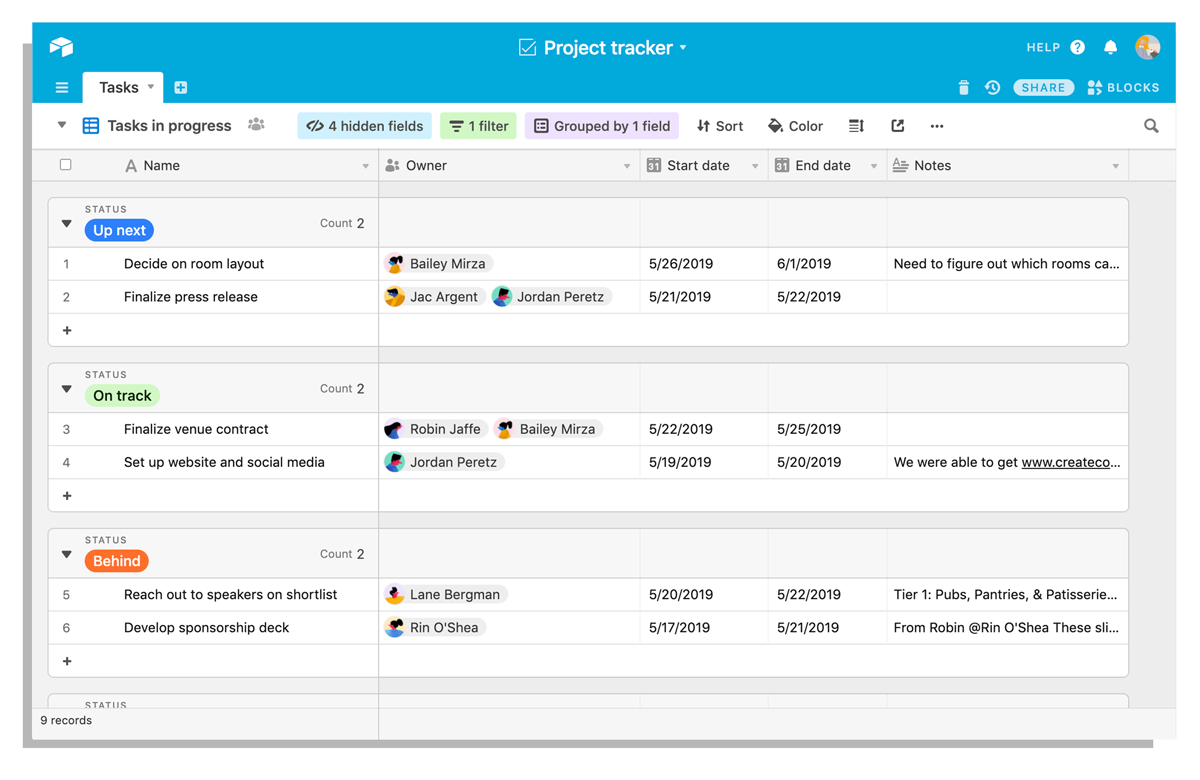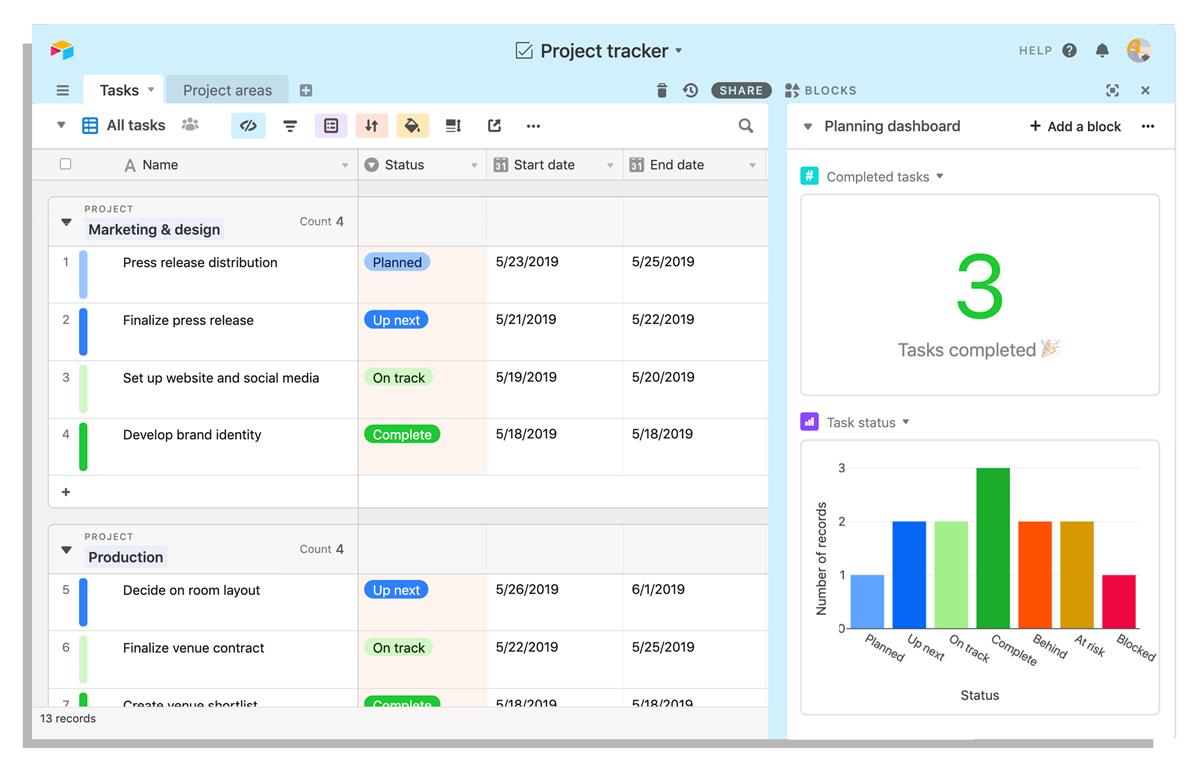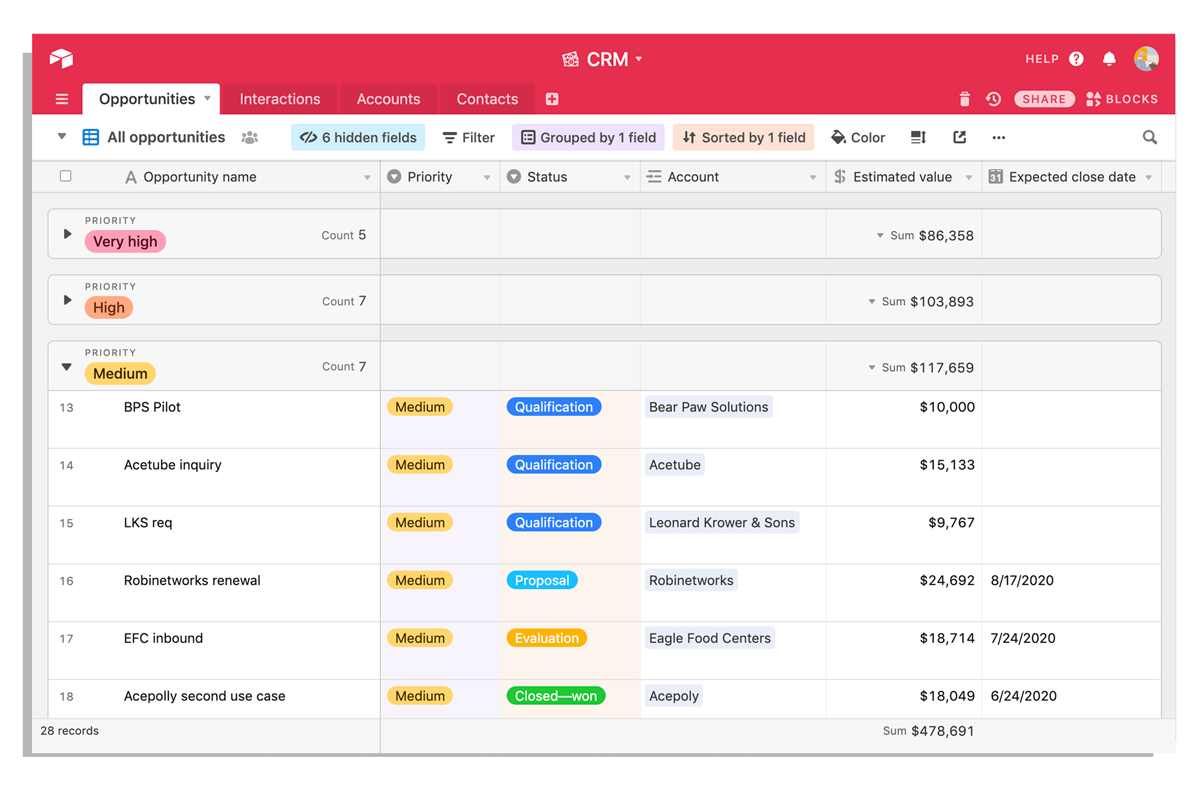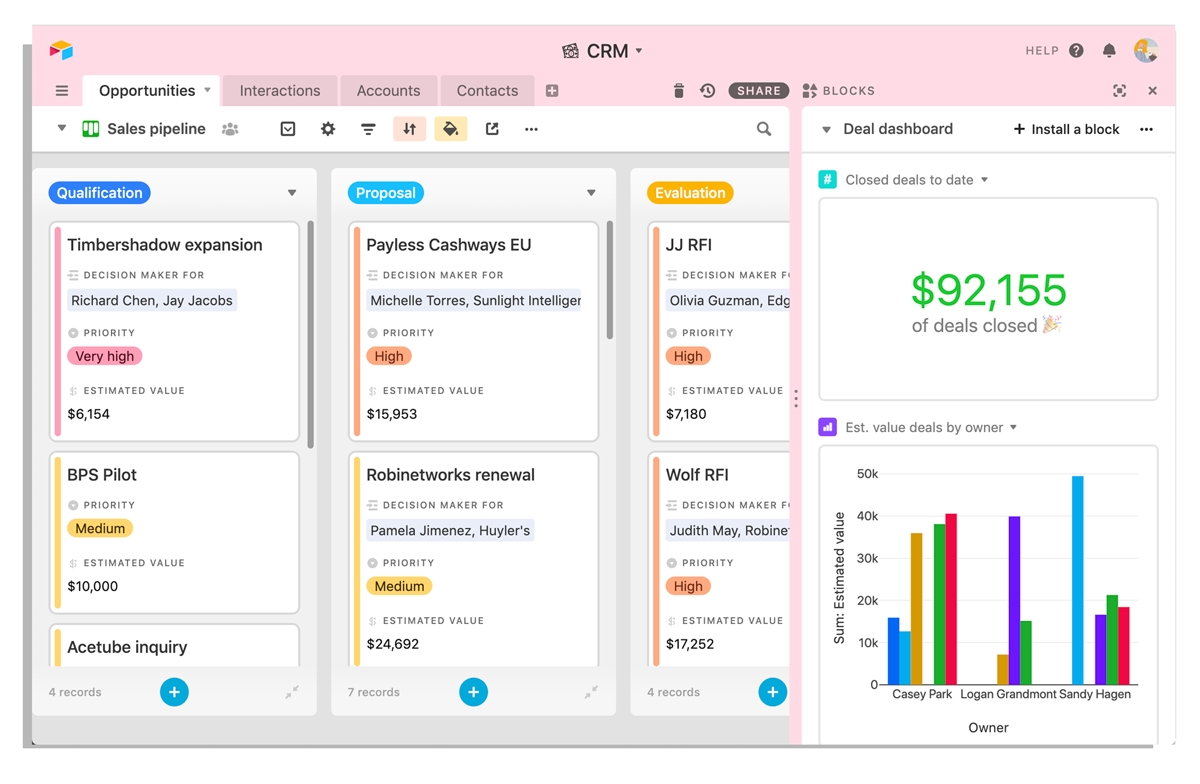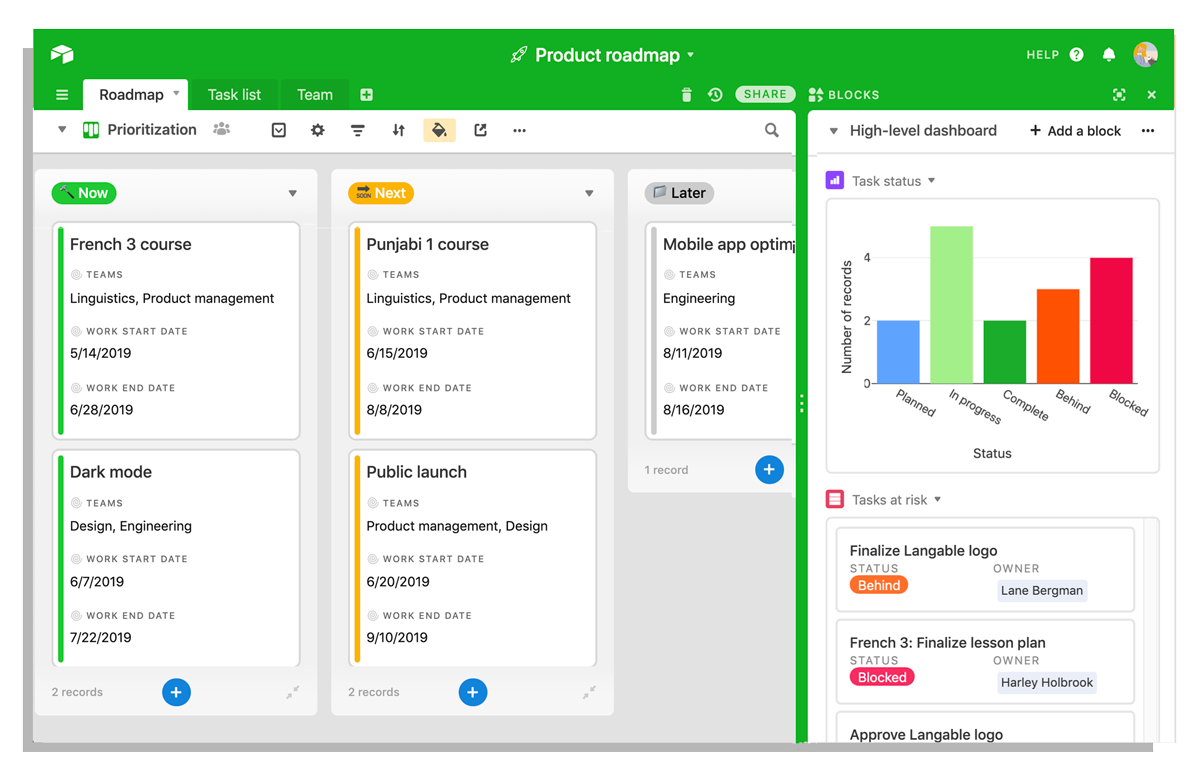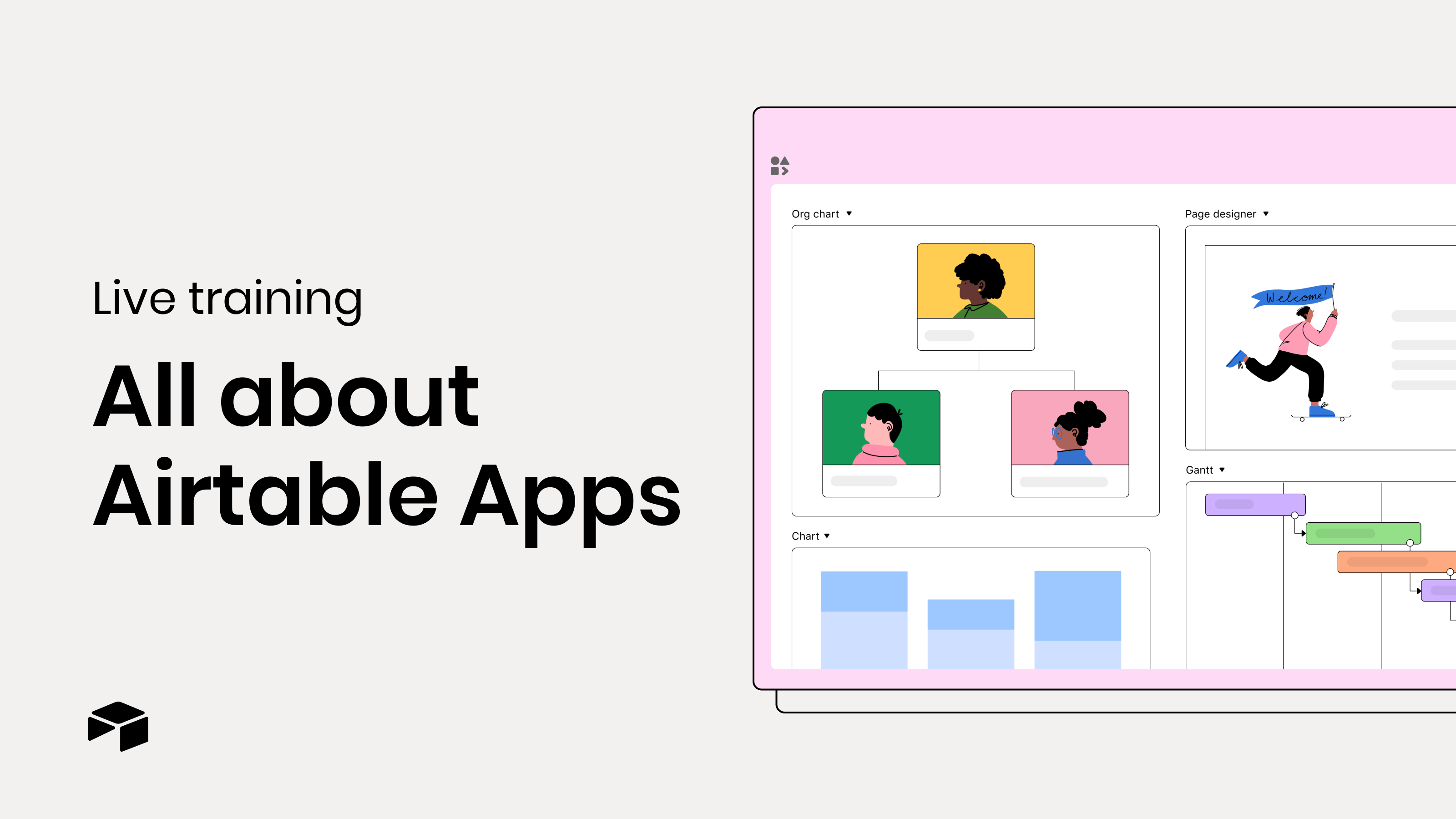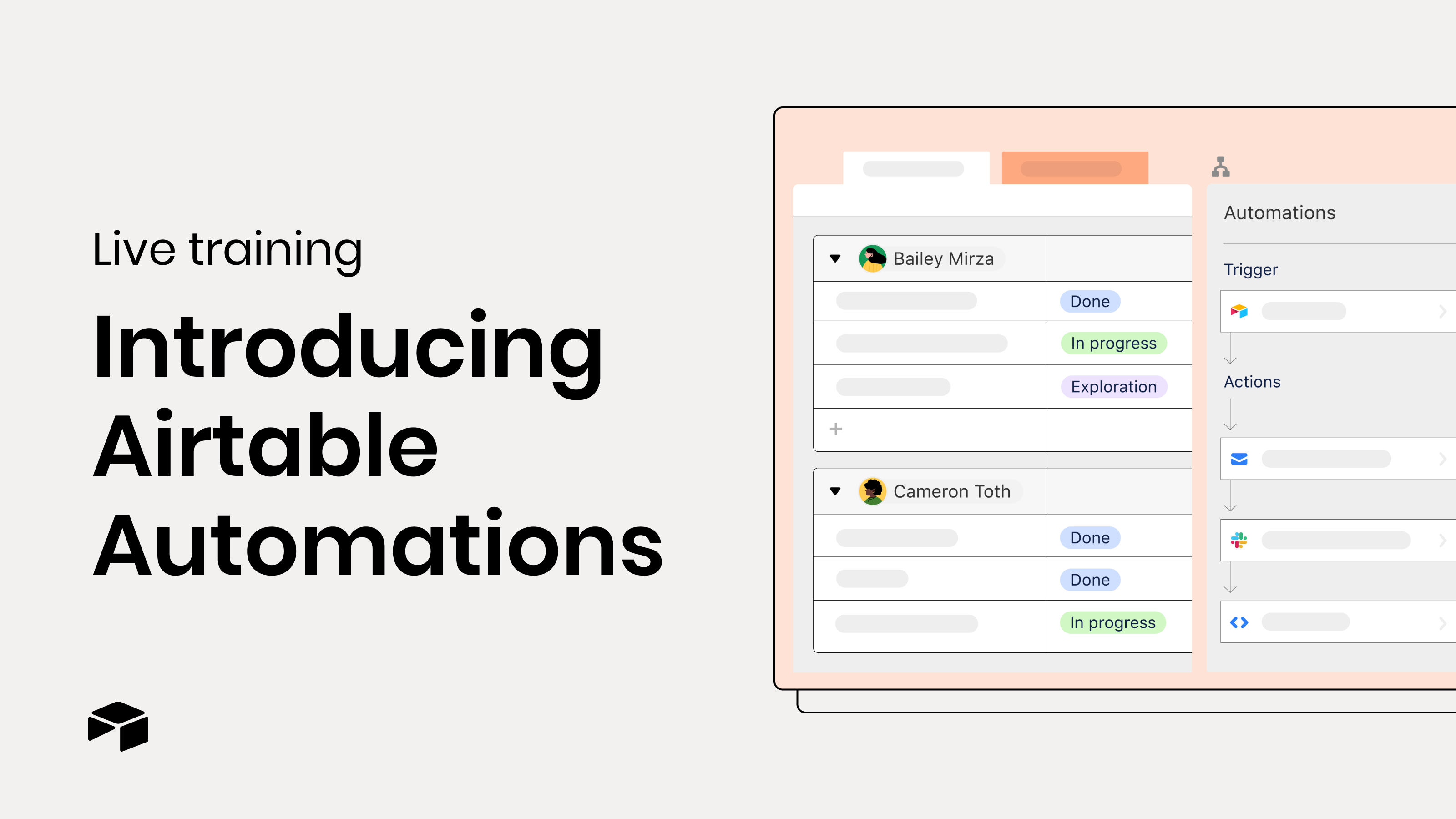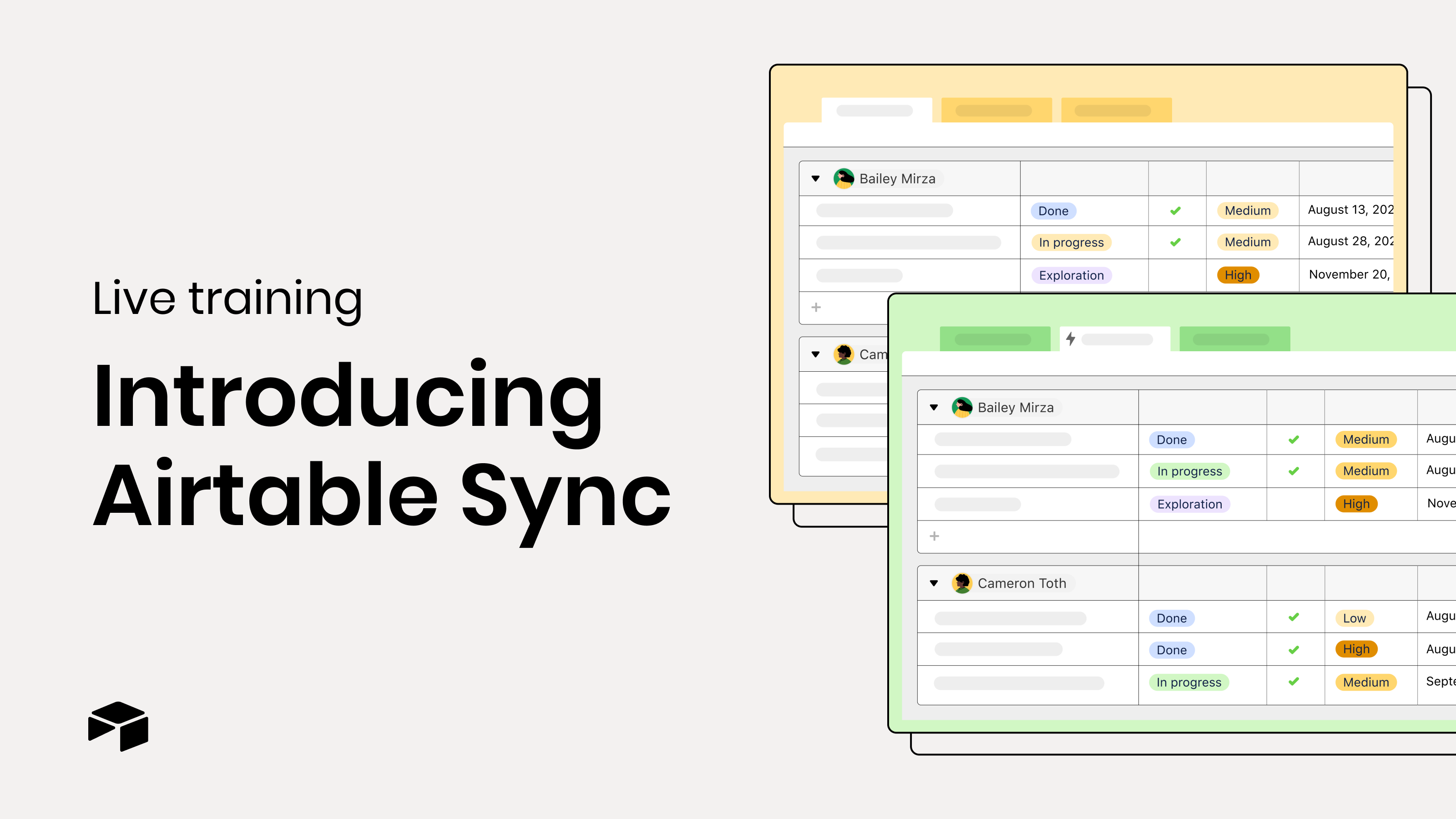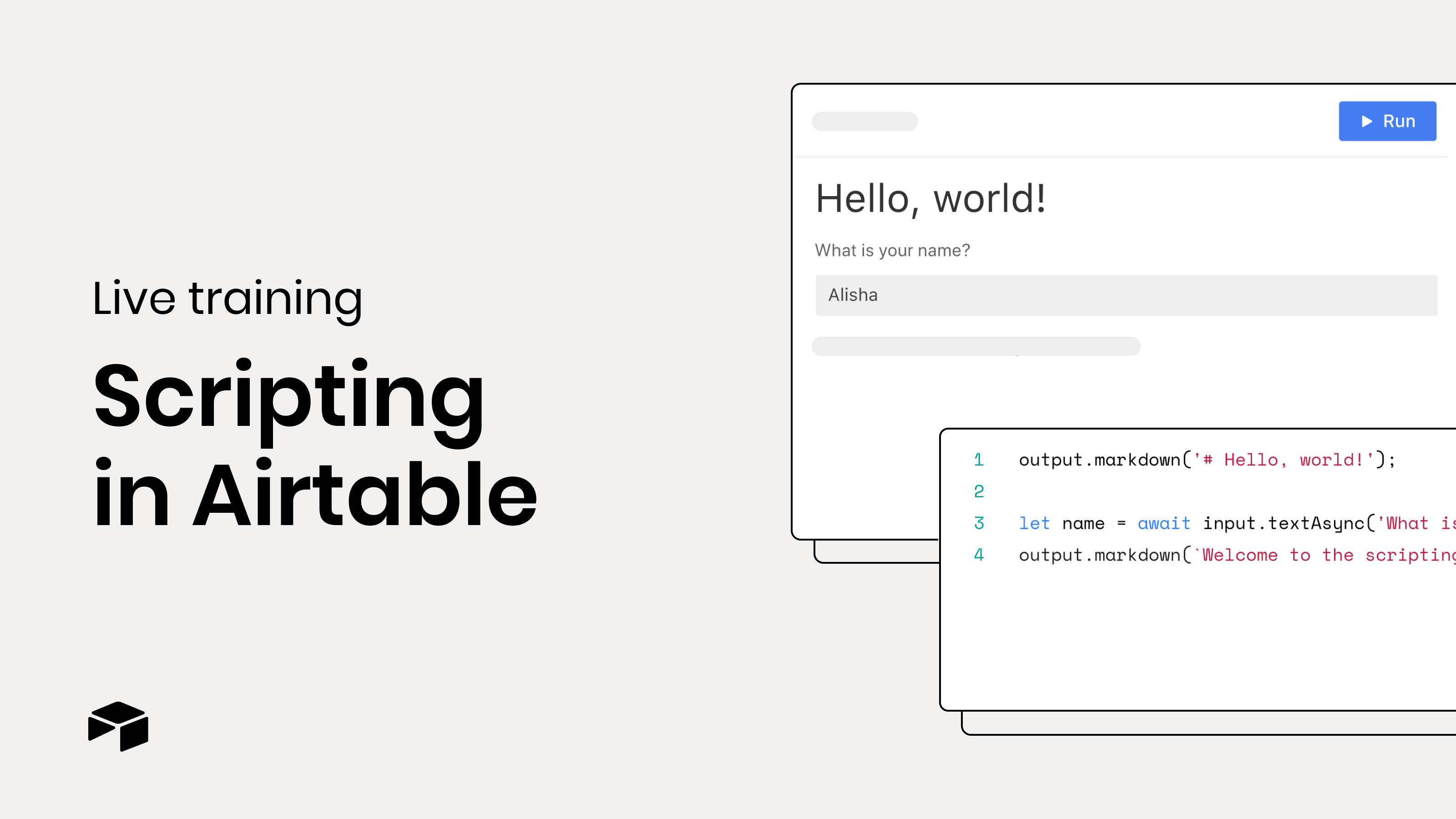Are you interested in getting in-depth learning or Airtable training? Looking for tips or best practices on how to get started using Airtable? Or interested in learning more about what Airtable is and how it can help you manage your work?
Watch a free, on-demand training webinar—covering topics from building your first base to streamlining your workflows with automations. Each training is facilitated by an Airtable expert who'll guide you through the session, step-by-step. Scroll down to through the list of trainings below or visit our resources page.
Getting started: Build your first app, step by step
Not sure how to get started? Let our experts help! Watch these trainings to learn how to build a custom tool that works for you and your team—no Airtable experience required.
Learn from Airtable experts as they walk you through everything you’ll need to get started building powerful apps that can support your organization’s workflows. You'll learn how to:
|
Learn how to set your team up for effective collaboration in Airtable. From personalized interfaces to tailored permission levels, you’ll build hands-on to enhance your app with collaboration features that make teamwork easier. You'll learn how to:
|
Learn how to tailor your Airtable workflow to your needs. From time-saving formulas to interactive interfaces, you’ll create customizations that will help you automate repetitive tasks and better visualize your work. You'll learn how to:
|
Expand your workflow: Extensions, automations, and more!
Looking to level up? Join us for an upcoming live session! Sign up to attend a free, live webinar with our Airtable experts to learn how to add more power to your workflows.
Learn how to build a custom dashboard to get insights, take action, and extend your workflows. You'll learn how to:
|
Learn how to automate your work with common automations recipes in Airtable. What you'll learn:
|
Learn how to use formulas in Airtable to reduce manual entry and add power to your data. You'll learn how to:
|
Learn how to upgrade your spreadsheet with a database and how to transition all of your information into Airtable. You'll learn how to:
|
Getting started: Fast-track your new Airtable app
Have a specific use case in mind? Check out our step-by-step guides to creating a project tracker, content calendar, CRM, or product roadmap — no Airtable experience required.
Get started with your content calendar |
201: Level up your content calendar |
101: Create a project tracker |
201: Level up your project tracker |
101: Create a CRM |
201: Level up your CRM |
101: Create a product roadmap |
Power up your app: Adding power with the Airtable platform
The Airtable platform allows you to do more with less time, extending the range of what is possible for your workflow. Watch the on-demand webinars below to learn about all of the new ways you can create your way.
All about Airtable Extensions(To clear up any confusion...we renamed our Apps feature to extensions 😉) |
Introducing Airtable Automations |
Introducing Airtable Sync |
Scripting in Airtable |