Business and Enterprise Scale only | |
Platform(s) | Web/Browser, Mac app, and Windows app |
Related reading | |
Airtable terminology | Admin panel - A centralized set of tools to help admins manage their organization’s Enterprise account. It's a designated surface that includes ways for admins to view and manage users, groups, reports, bases, and more |
Interfaces in the admin panel
The "Interfaces page" of admin panel lets Airtable admins manage, filter, sort, and view information about Airtable usage.
Accessing Interfaces in the admin panel
Open your admin panel.
Click Interfaces.
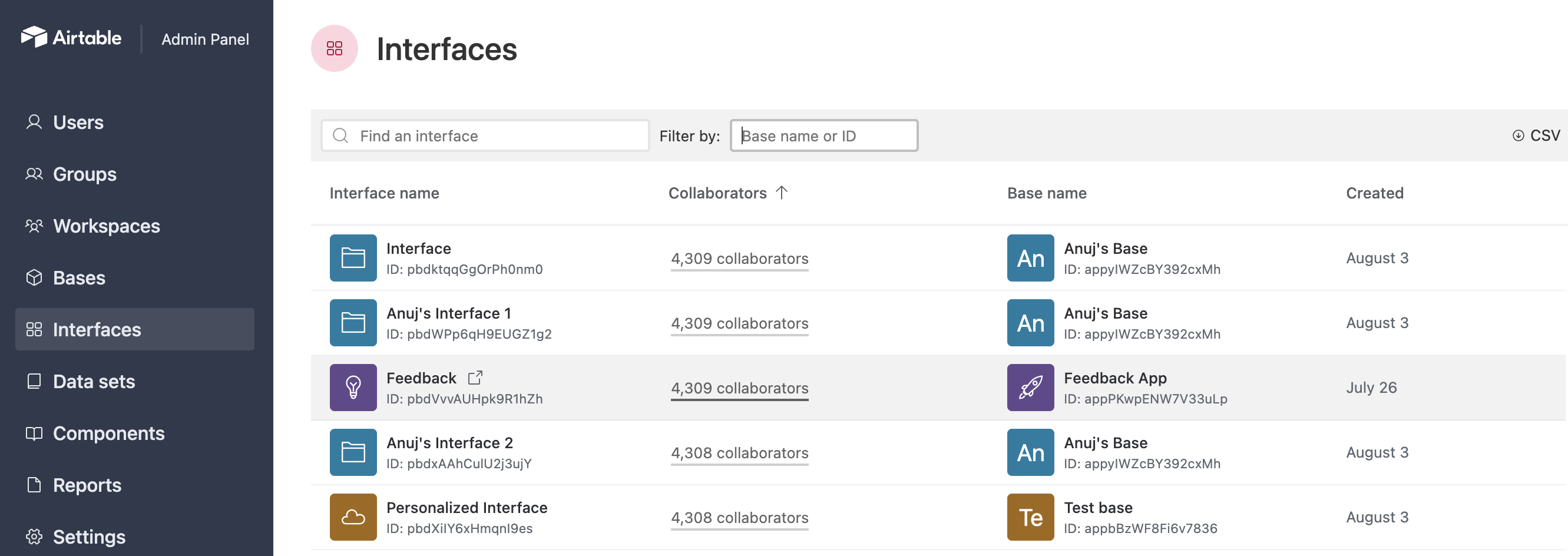
The Interface page allows admins to view
Search for interfaces
Filter by base name and ID
Download interface data CSVs
Sort by interface name, collaborators, base name, and created date
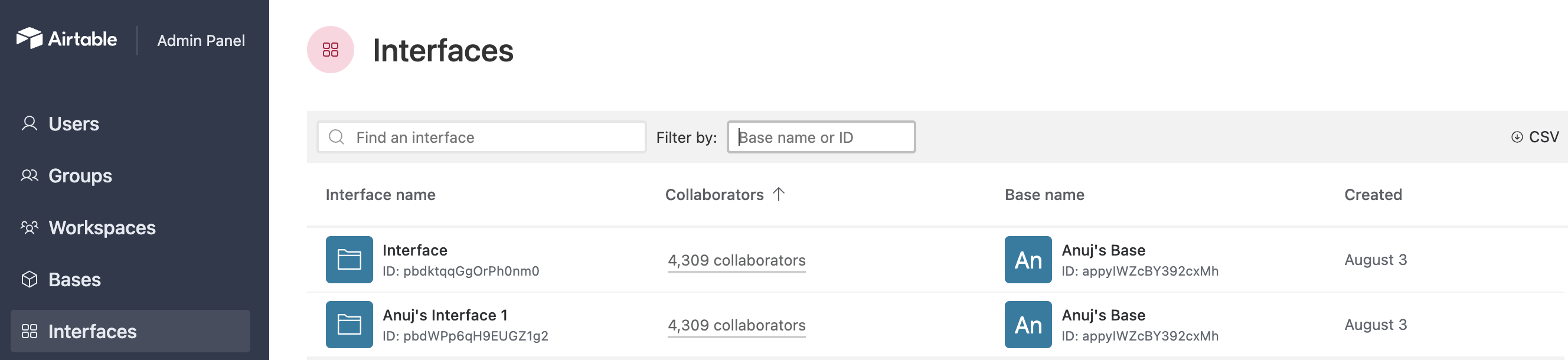
Searching, filtering, and sorting interfaces in admin panel
Searching in Interfaces
Near the top of the Interfaces page there is a “Find an interface” search bar, which allows admins to search for their preferred interface.
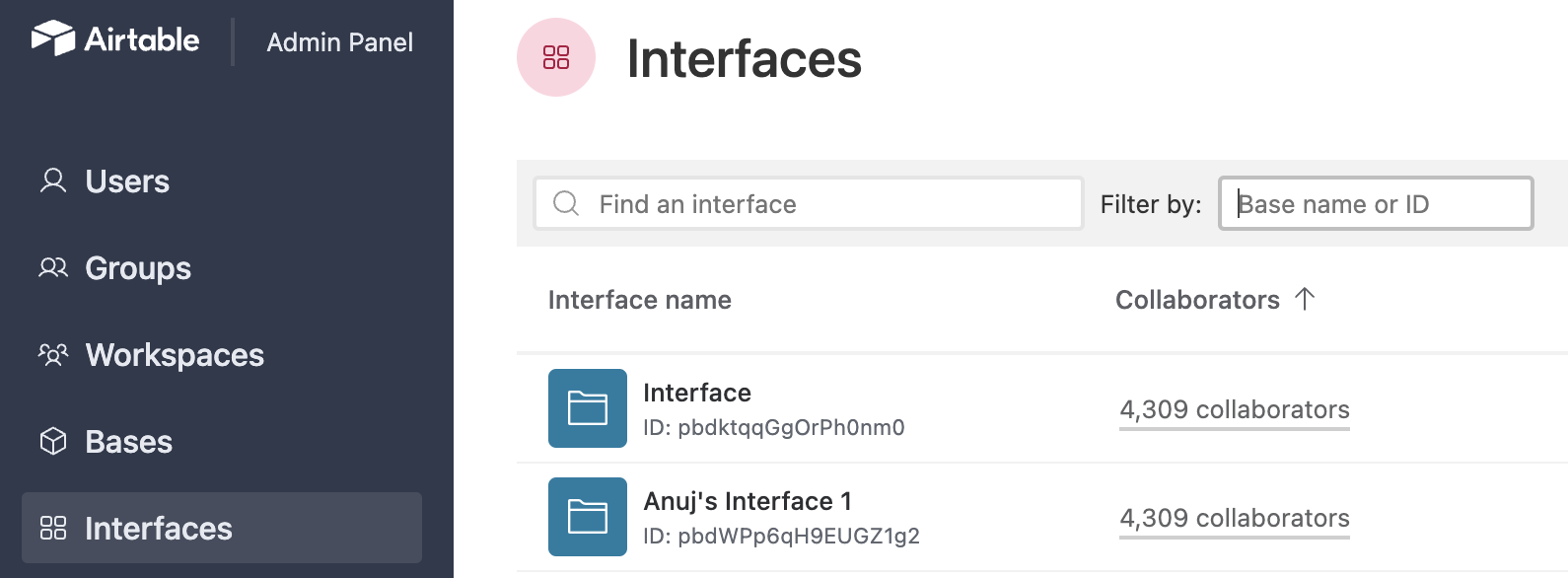
Filtering in Interfaces
Clicking into the “Filter by” option allows admins to filter by base name or ID.
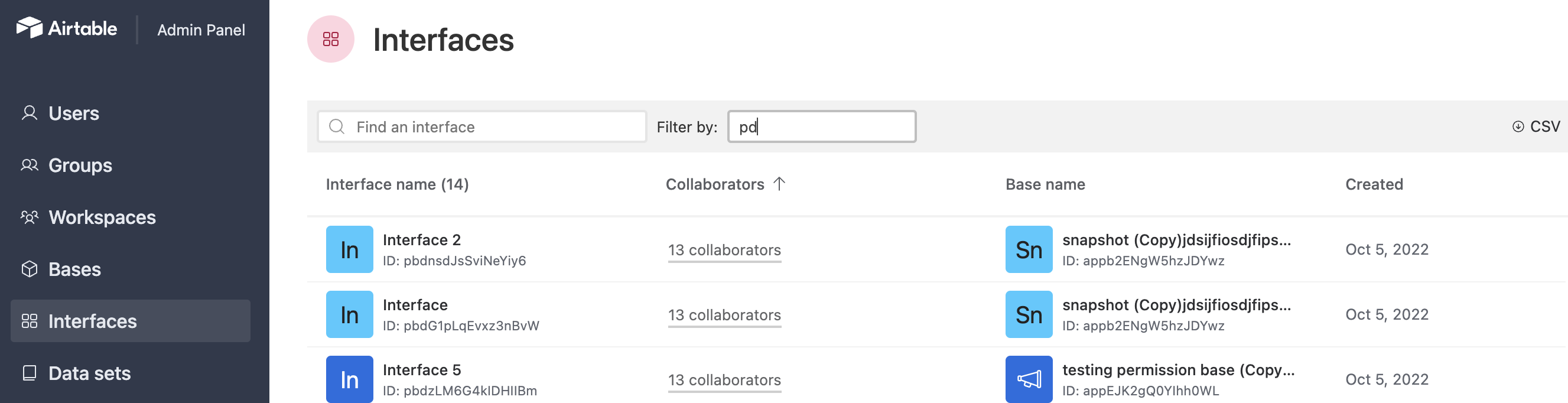
Sorting in Interfaces
Clicking on any of the column names in the header of the "Interfaces" page will sort the results of the interfaces query.
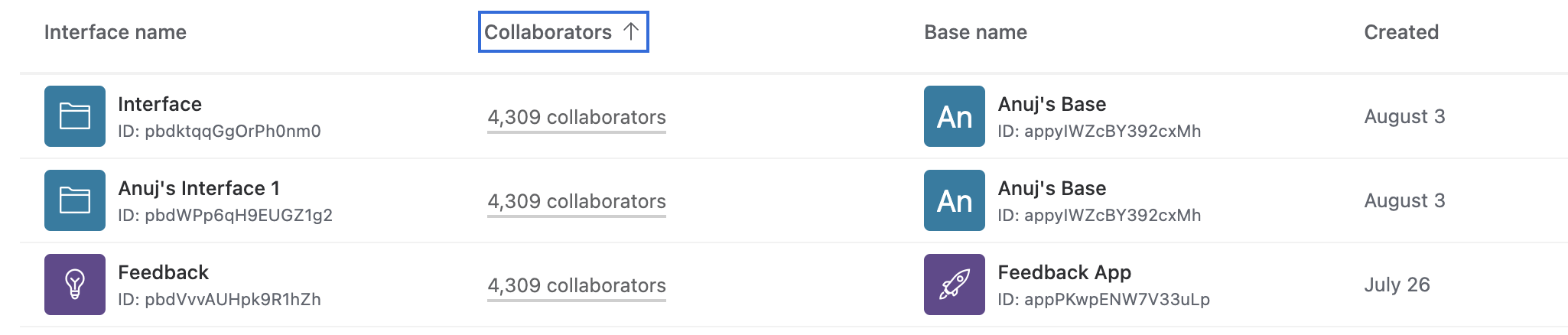
CSV downloads
Note
Learn how to import CSV files into Airtable.
On the "Interfaces" home page, as well as the individual interfaces pages, admins will see a CSV download button near the right side of the page.
Interface CSV data
Interface ID
Interface name
Collaborator count
Collaborator IDs
Collaborator emails
Base ID
Base name
Created (UTC)
Interface collaborator CSV data
Collaborator name
Collaborator ID
Collaborator email
Permissions
Invited by ID
Invited by email
Invited (UTC)
FAQs
What admin panel pages can I access based on my admin role type?
Note
Super admins and org unit admins can access all of the category pages listed below.
All other roles’ access is individually noted below.
Page | Permissions (Enterprise Scale plans only) |
|---|---|
Super admin (Enterprise Hub only) | |
Super admin, Org unit admin, User admin | |
Super admin, Org unit admin | |
Super admin, Org unit admin, User admin | |
Super admin, Org unit admin | |
Super admin, Org unit admin, User admin | |
Super admin, Org unit admin, User admin | |
Super admin, Org unit admin, User admin | |
Super admin, Org unit admin | |
Super admin, Org unit admin, Integration admin | |
Super admin, Org unit admin | |
Super admin, Org unit admin | |
Super admin, Org unit admin | |
|