Plan Availability | All plan types |
Permissions |
|
Platform(s) | Web/Browser, Mac app, and Windows app (with some additional limited support on mobile) |
Note
Prefer a hands on tutorial? Try it in Airtable.
Step 1: Define your relationships
Before you start building relationships between your records, you’ll want to make sure you know what those relationships should look like.
What information you’re tracking, and how it connects together, is completely dependent on your workflow. You might have a list of projects, a list of action items, and a list of clients. Or maybe you have a list of events, a list of attendees, and a list of venues.
In Airtable, it’s a best practice to capture each of these lists in a separate table, where you can store each item and all of its details. But keeping your lists in separate tables doesn’t mean they have to live in isolation—and they shouldn’t! Our projects have related action items, events have attendees, and so on. In the next step, we’ll talk about how to create these connections in your Airtable base.
For now, think about your workflow and map out which information you want to connect together. Make sure you have each piece of information stored in the right table before you move on.
If you would like more help thinking through the right table setup, check out this guide to structuring your base effectively.
To learn more about the types of linked relationships you can make in Airtable, consult this article.
Step 2: Create a linked record field
You can either create a link between records in two different tables or create a link between records from the same table. The first step in creating those valuable relationships in your workflow—projects to action items or attendees to events—is to create a linked record field.
Navigate to your home screen.
Open a base and table where you want to add a linked record field.
Click the + button at the far right end of your base’s field names to add a new field.
Alternatively, you can click the dropdown arrow next to the name of an existing field and then either click ← Insert left or → Insert right to add the new field.
Next, find and click the Link to another record option. You might also just type “Link” into the search bar to reveal the Link to another record option.
From here, choose the same table or another table to link records together.
Additionally, if your organization uses the data library (data sets) feature or HyperDB, then there will be a list of tables to choose from under the “Tables from library” section of the table picker. Choosing one of these tables will create that table as a synced table in the base.
Name the linked record field and configure the various field settings as you prefer:
Show display name instead of primary field - When toggled on, choose another field from the table you are working out of to use. This will change the way that the linked records are named in the linked record picker.
Note that changing this setting will not adjust the way that linked record names function in automations, Airtable API, Airtable Sync, or other surfaces that ultimately rely on the primary field’s name (primary key).
Allow linking to multiple records - When toggled off, this setting means only one record can be linked per linked record cell.
Limit record selection to a view - Toggle on to choose a view from the linked table containing the records that you want to appear in the record picker. Note that this option does not prevent records in other views from being linked, it only helps to limit the kinds of records seen when manually linking records from the record picker.
Filter record selection by a condition - (Paid plans only) Toggle on to configure record filtering settings for the record picker. Note that this option does not prevent records outside of the filter from being linked, it only helps to limit the kinds of records seen when manually linking records from the record picker.
Use AI to show top matches when selecting a record - More extensive information about this option is available here.
Once the field is configured to your preferences, click Create field.
Now that this linked record field has been created, keep in mind that another linked record field is also created either in the same table (self-linking) or another table.
At this time, you may want to navigate to the other linked record field and configuring the linked record field settings for that field.
For self-linking fields, note that this other field will have a default field name that begins with “From field:”
Option 2: Convert an existing field into a new linked table
It’s normal that as your workflow grows in complexity, you will need to manage additional information. Using linked records, it’s simple to expand any dimension of your table into a separate, linked table so you can add more context.
For example, with only a few clients, it’s easy to keep on top of client–project relationships with a single select or single-line text field. In doing so, you limit client information to their name which is the option captured in the single select.
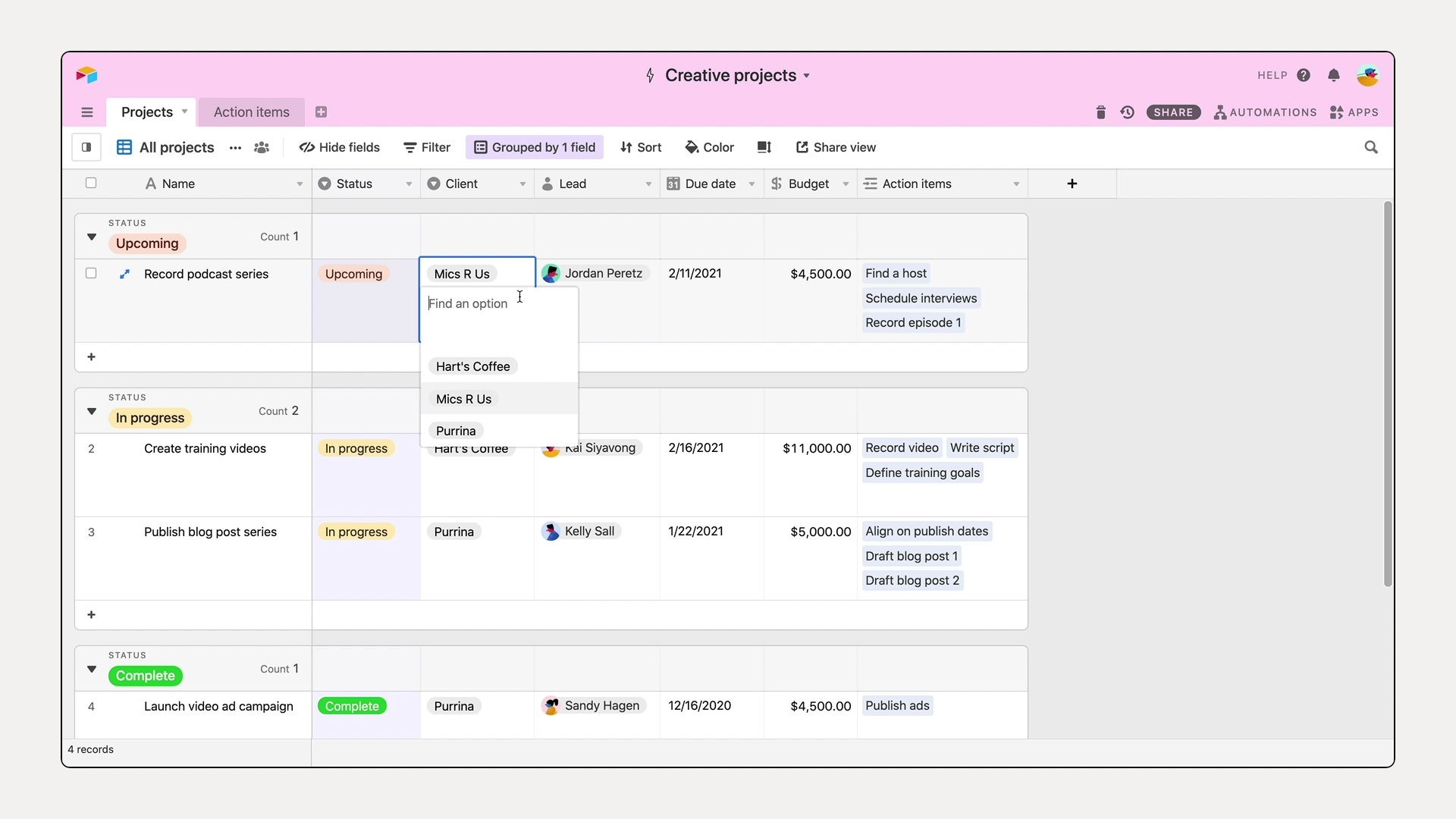
As your client list grows, you may want to track additional information for each client: their address, logo, preferred payment method, or point of contact.
To expand any dimension of your workflow, you can create a linked record from an existing field. This will create a new table from the values in your existing field, creating one record for each value. The new table will have linked records to the original table maintaining the existing relationship.
Now that the clients are tracked in a separate table, you can add additional information that’s important to the new dimension of your workflow without losing the connection to your projects.
Consider which elements of your workflow (venues, clients, products, or anything else!) you would like to expand the information tracked beyond a single field. For any element identified, turn that field into a linked record, and add additional details to the new linked table.
Step 3: Create and leverage your linked record relationships
Once you have your linked record field created, clicking the + icon inside a linked record cell will bring up the records of the linked record picker to select records from.
Choosing a record will create a bi-directional relationship between those two specific records.
Anytime you link two records together, you’ll notice that the association is mirrored in the other table. These reciprocal links allow you to see related information from each linked record. In our project management example, this would allow end users to see which action items are related to which project (Projects table) and which projects are associated with which action items (Action items table).
Workflows are always evolving and so is the information they contain. With relationships established between your different tables, you can use your linked record fields to see relevant information at a glance and create a single source of truth.
Want to see the status of action items related to a project without leaving your table? Click a record in the linked record field to see expanded record.
With your linked record fields, you can also keep consistent information across your app. Using a lookup field, you can dynamically display information stored in linked records. Any updates to the original field will persist in the lookup.
Say you want to keep an eye on the project due date for your action items. To do so, you can create a lookup field in your action items table that will pull in each linked project’s due date. Any changes to the project due date will be automatically reflected across all action items tied to that project. Now you have a single place to update your information which gets rippled across your workflow keeping your information consistent and eliminating any duplicative data entry.
Using AI in linked records
Users who are creating linked record fields in a workspace where AI has been enabled can have AI help to generate top matches, which helps users to quickly find the closest matching linked record in order to send a record to the right person, team, or view/interface for review, approval, or to inform decision-making. Ultimately, this feature will have AI suggest relevant records that match the values in similar records. This means that results can get better over time as you continue to build linked record relationships across your tables.
Owners or creators will configure which fields on the origin table and linked record table are relevant for the matching.
End users viewing the linked record picker will then see AI-powered “Top matches” in addition to being able to choose from any of the linked records.
To turn on AI powered linked record matching:
Visit your Airtable home screen.
Create or open your preferred base.
Add or edit a field.
Search for and select Link to another record.
Toggle on the “Use AI to show top matches when selecting a record” option.
You’ll then need to select one or more fields in each table for the AI to understand the context of the record that you are working in. This also can help the AI to ignore certain fields that may not contain information that will be relevant to the linked record field. More in the best practices section below.
Once you have finished configuring the fields click Create field if this is a new formula field or click Save if this is an existing formula field that you modified.
Note
In addition to enabling AI at the workspace level, organization’s who have admins that manage their Airtable instance in admin panel will need to have AI enabled and have OpenAI or Amazon models enabled for AI-powered linked record matching to function.
AI-powered linked records (Deep Match)
Airtable offers an AI-powered option for linked record fields called Deep Match, which uses semantic understanding to automatically suggest matching records from a target table based on the content of your records.
How does Deep Match work?
When you enable AI matching for a linked record field, Airtable uses vector similarity search to find records in the target table that are semantically related to your source record. This is particularly useful when you want to automatically link records based on meaning rather than exact text matches.
Matching limits
Deep Match returns up to 20 matching record suggestions per source record. This limit exists for performance and cost optimization reasons:
Each match involves vector embedding calculations
Processing more matches would significantly slow down the AI field
The limit helps manage AI API consumption
The 20 records returned are the most semantically similar matches based on the AI's understanding of the content. If your target table contains more than 20 potential matches, only the top 20 most relevant records will appear as suggestions.
Best practices for Deep Match
Use when semantic matching matters: Deep Match works best when you want to link records based on meaning or context rather than exact text matches.
Consider the 20-record limit: If you expect more than 20 potential matches for a given record, be aware that only the most relevant matches will surface.
Combine with filters: Use view filters or other criteria to narrow down your target table if you need more precise control over which records are considered for matching.
The more links you make, the better the AI will be at matching.
AI will make suggestions based on previous selections made for similar records.
It’s best to use fields with text-based outputs, especially the one or ones that provide the most descriptive context about the record such as a category from a single or multiple select field, or text fields containing names and descriptions.
For example, if you want to have the AI suggest linked records that reveal a relationship between certain projects and tasks, then you would select “Project name” and “Project type” fields in the project table and “Task name” and “Descriptions” in the other.
We don’t recommend using number-based or date/time-based fields, because the AI is not calibrated to detect these types of relationships.
It’s also best to use fields that offer as concise of information as possible.
For example, a long text field with a lot of information may not utilize all of text in the cell as the AI would ignore any content over a couple hundred words for the purposes of matching.
Linking records within the same table
Self-linked records are linked record fields that connect records within the same table, which can be used to show relationships like:
Team members and their managers
Tasks and their subtasks
Projects and their subprojects
Related items that reference each other
When creating a linked record field that references your current table, Airtable automatically creates a corresponding reciprocal linked record field. This reciprocal field will be named "From field: [Your Field Name]" and shows the inverse relationship. Self-linked records examples:
When creating a "Manager" field, Airtable automatically creates a "From field: Manager" field that can be renamed "Direct Reports."
When creating a "Parent Task" field, Airtable automatically creates a "From field: Parent Task" field that can be renamed "Subtasks."
Note
Adding or changing links in either field automatically updates the corresponding records.
Links can be added or removed in both directions.
To create self-linked record fields:
Open your Airtable home screen.
Open the base where you want to crate a self-linked field.
Click the + icon the right of the your base’s last field.
Alternatively, you can click the dropdown arrow next to the name of an existing field and then either click ← Insert left or → Insert right to add the new field.
Search for and select Link to another record.
When prompted to select a table to link to, choose your current table
Airtable will automatically create the reciprocal field named "From field: [Your Field Name]."
You can then rename reciprocal field.
Reordering record links in Airtable
There are times when you may want to reorder records within a linked record cell. By default, linked record order is determined by the time that a record was linked.
The records linked most recently will appear at the end of the list of records.
If a record that was linked first is removed and then re-added, then that record will appear at the end of the list of records.
There are two options you can utilize to reorder linked records. You can either reorder linked records manually or you can use the batch update extension to order them ascending or descending in batches.
Manually reordering a linked record
To manually reorder a linked record:
Visit your Airtable home screen.
Open the base > table > linked record field with the links you want to reorder.
Expand the cell with the link(s) you want to reorder. To do this:
Click on the cell containing the linked records that need to be reordered.
Either click the two arrow icon
 or press Shift + Space
or press Shift + Space
Select a linked record, then drag and drop it somewhere else in the record link order.
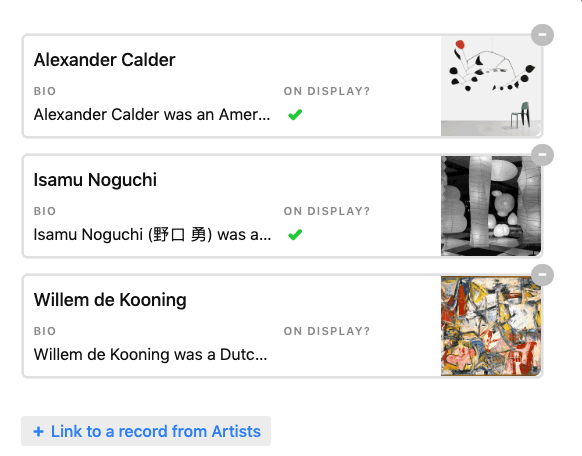
Reordering linked records using the batch extension
Note
Extensions are only available on paid Airtable plan workspaces.
To reorder linked records using the batch extension:
Visit your Airtable home screen.
Open the base with the linked records that you want to reorder.
Click Tools in the upper-right portion of the base.
Click Extensions.
Click Add an extension.
Search for or scroll to the batch update extension.
Click Add next to “Batch update.”
Click Add extension.
Using the dropdown menus, select the “Table” and “View” that contains the linked record field that you want to reorder.
Only calendar, gallery, grid, and kanban view types are supported.
You’ll want to consider whether or not the view has filters configured since the batch extension will only update records that are filtered to show up in the view.
Click + Add action.
In the dropdown below “Field,” select the linked record field you want to reorder.
In the dropdown below “Action,” select the Sort links option.
Choose whether the links in that view will be sorted in Ascending or Descending order.
After configuring the extension, you will likely need to return to the batch extension and click Update records to periodically reorder the way the linked records are sorted.
Converting an existing field to be a linked record field
Before making any field type conversions, make sure that separate values are separated by commas—that's how Airtable parses whether or not there are multiple values in a cell. If you have any values that have a comma in them, wrap those values in double quotation marks to prevent commas acting as separators.
For example, the value The Lion, the Witch, and the Wardrobe in a single line text field will create three separate links when converted into a linked record field: The Lion, the Witch, and and the Wardrobe. However, if you include double quotation marks around the value, like "The Lion, the Witch, and the Wardrobe", you'll get just one link: The Lion, the Witch, and the Wardrobe.
You’ll want to scrub through all the data in your field across all of the records held in the table before continuing. Sometimes, it can be helpful to try using a formula field to help with this, but needs will vary by use case and the way you have customized your base.
To convert the existing field to be a linked record field type:
Visit your Airtable home screen.
Open the base and table with field that you want to convert to be a linked record field.
Click the dropdown next to the name of the field.
Click Edit field.
Click on the current field type, then click Link to another record.
Next choose an existing table to link to or click + Create a new table.
Configure the linked record field settings as described here and click Save. This will convert the values in the field to be linked record relationships.
Note
Converting a field to be a linked record field will also automatically create a linked record field in the table you linked to. The name of this field will default to the name of the table you linked from. Also note that if any of the values in the field you're converting into a linked record field don't already have a corresponding record in the table you're linking to, new records with the names of those values will be created automatically in the table you're linking to.
FAQs
I can’t find a linked record field that links back to the same table or another table, what might be occurring?
When a linked record field is created, the “backlink” field created is usually:
At the end of the table for cross-table linked record fields
Directly after the newly created field for self-linked record fields
However, if the table the “backlink” field is being automatically created in has fields hidden in the current view, the automatically created field may be hidden as well. To remedy, create a new view that doesn’t have hidden fields or adjust which fields are hidden in the view you are using.
Is there a limit of the number of linked records that can be linked to a single cell?
Yes, there is a hard limit of 100000 linked records in a single cell of a linked record field. Note that in Team and Free plan workspaces, this limit will be lower and will reflect the table limits for each plan (Team = 50000, Free = 1000).
If you need to link additional records to the same record, then you would need to make additional linked record fields as needed and link the records not currently linked in the previous linked record field(s).
How does the linked record field’s "Show display name instead of primary field" setting behave with Airtable Sync?
When you sync a table into another base, the "Show display name instead of primary field" setting for linked record fields does not transfer to the destination base. The destination base will use the original (primary field) default display settings, and this option cannot be adjusted for synced tables. If you need the display name to appear in the destination, you may need to consider alternative approaches such as using a lookup field to pull in the desired display value.