| |
| |
Related reading | |
Video demo |
What is Airtable Cobuilder?
The backbone to any app built in Airtable is a base. From the base structure, you can then start adding more complexity with interfaces, automations, forms, and more. But, let’s face it, starting with an idea and transforming a blank base into something that matches your idea can be a daunting and time-consuming project to take on. Additionally, starting with a template may not always yield a great match for your unique use case. Enter Airtable Cobuilder. Airtable Cobuilder lets every person, on every team, build apps to automate work.
Experienced builders will find that Cobuilder allows them to cut down on repetitive app setup processes and allows them to use their time to add more complexity and individuality to an app that Cobuilder creates alongside them or another colleague.
New builders can instantly materialize their idea into an app that’s specific to their context, accelerating time-to-value and giving them a better sense of what’s possible with Airtable.
Using Airtable Cobuilder
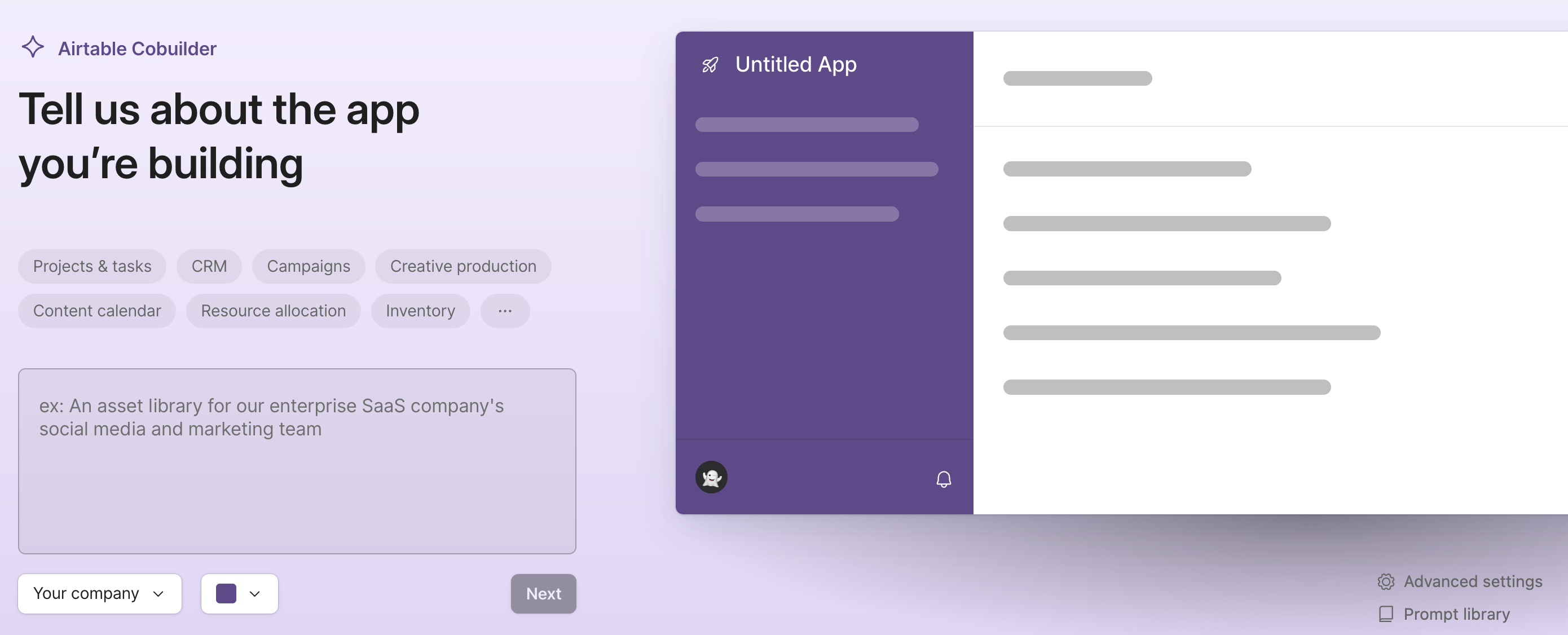
To use Cobuilder:
Navigate to your Airtable home screen.
Choose a workspace where you have Owner or Creator permissions from the left side of the page. This is where your new co-built app will be created.
Click the blue Create button.
Select the Build an app with AI option. If you don’t see this option, then consult the FAQs to troubleshoot why that may be the case.
Next, you will type out a prompt of the app that you want Cobuilder to create. A prompt is just a text-based description of the idea of what you want your app to look like and accomplish. Feel free to experiment with both simple and highly-descriptive prompts. You can also click any of the use case buttons located above the prompt text box. For some prompt examples, refer to the information provided here.
Optionally, click on the Your company button to type in your company and/or department’s name. Doing so will create an even more personalized app. You can also select a color theme for the app.
Then, click Next.
You’ll be brought to a loading screen where you’ll be able to see a preview of the app that Cobuilder will create based on the prompt you provided. Here, you can tweak the preview by adding additional pages to the app. If you’d like to go back to the previous page and adjust the prompt, click the ← button.
Once the app preview looks good to you, click the Create this app button. This will bring you into the interface layer of the app. Now you can click the Edit app button to begin adjusting and using the app that was created with the full set of features that Airtable offers related to the plan level associated with your app.
NOTE
At times, Cobuilder may create an app that contains features unavailable or limited by the billing plan that your app is associated with.
Modifying a newly created app
Click on any links below to continue building out your new app:
Expected behavior
Cobuilder is able to create a new app that may contain:
One or more tables
Multiple example records in each table created
One or more interfaces/interface pages
One or more forms
Cobuilder is not able to:
Create synced tables, integrations, automations, or extensions
Refine and evolve your app over time
Assist with updating existing apps, it can only create new apps
Airtable Cobuilder prompt examples
To get the best results, describe your use case and what you're trying to build. The examples below are just meant to give you a rough template to work off of. Including specific information like industry, company, etc. will allow us to personalize results further.
Project management
Build a project management base to track tasks, deadlines, team members, and project status. Include features for assigning tasks, setting priorities, and monitoring progress.
Marketing operations
Build a marketing operations base to manage campaigns, track performance metrics, and coordinate team activities. Include features for budget tracking, content calendar, and reporting dashboards.
CRM tracker
Build a CRM base to manage customer contacts, track interactions, and monitor sales pipelines. Include features for logging communication, setting follow-up reminders, and analyzing customer data.
Business roadmap
Build a business roadmap base to outline strategic goals, key milestones, and timelines. Include features for tracking progress, assigning responsibilities, and visualizing project phases.
FAQs
Do I need an Airtable account to test Cobuilder?
No, you can access a demo of Cobuilder here.
Why isn’t the “Build with AI” option visible to me?
AI permissions are not enabled on for your workspace or account. Please see this article here for how to enable AI permissions.
You are on the Free plan or Teams trial, that only has a limited access and you've used up all allocated generations.
How many “Build with AI” generations are included in the Free plan?
The Free plan includes 5 generations per user account.
If I don’t have access to Cobuilder what else can I use?
The app quick start feature is an alternative for those who don't have access to Cobuilder.
I'm a Free or Team trial plan and I'm out of generations but still want to use the feature more. What are my options?
The app quick start feature is an alternative for those who don't have access to Cobuilder.
Alternatively, you can upgrade to a Team, Business, or Enterprise Scale plan — with or without AI — that includes additional Cobuilder use that resets daily. This use differs from using generations because it is also based on preview usage, even before using a generation.
How do I add or import data after creating an app?
Consult our article about importing third party data in Airtable available here. Specifically, consult any information related to importing “into an existing table.”
Are there any tips or best practices when using Airtable Cobuilder?
Yes, we recommend consulting our app-building guide located here.
Where can I provide feedback about the Cobuilder feature?
Please provide any feedback you may have about Airtable Cobuilder via this feedback form.
